Define Edge Layer Mesh Controls
Use the Edge Layer tool to generate layers from selected edges during surface meshing.
- Layer mesh on periodic source surface, so when source mesh is mapped to target, both have layers and 3D boundary layers are not collapsed.
- Layer mesh on extrusion source surface, so when source mesh is extruded, layers are created in extrusion mesh.
- Generate anisotropic/stretched mesh
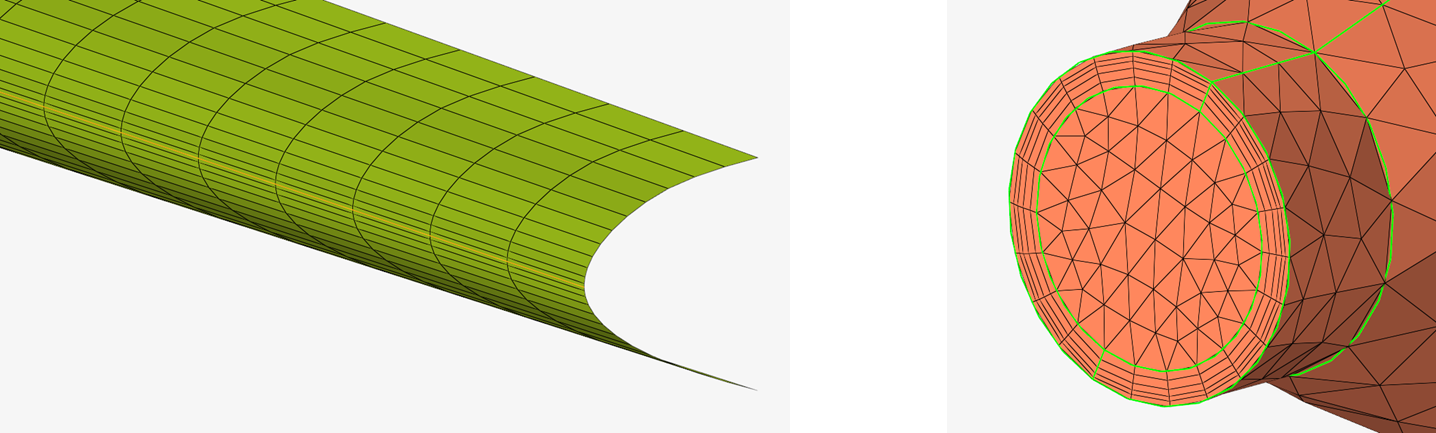
-
From the Mesh ribbon, click the Edge
Layer tool.
Figure 2. 
- Select lines from which layers need be created.
-
Select a parent surface.
The parent surface decides which side of selected edges the layers are created.
- Define layer parameters.
-
From the guide bar, execute the command in the following
ways:
- Click
 to confirm your selection and remain in the
tool.
to confirm your selection and remain in the
tool.This allows you to continue creating instances and helps you visualize and edit instances with the legend.
- Click
 to confirm your selection and exit the
tool.
to confirm your selection and exit the
tool.
- Click