FEMT 2023: Mat file Export for System Analysis (PSIM/Activate)
Introduction
A new type of Export is available in FEMT: *.mat format to export Lookup tables for PSIM or Activate Altair software.This allows you to create a System model of your complete drive systems including power electronics and your motor that is represented by an usual speed and current control Reduced Order Model that uses Look Up Table parameters (Flux_D, Flux_Q, inductances, ...).
- if the test has not been computed with a Fast command mode
MTPA Fast or MTPV Fast
(no available with MTPA or
MTPV command mode)
→ In this case it's advisable to change mode and choose a Fast mode and run again the computation
- if the test has not been run with a FEMT version greater or equal than
2023.0
→ In this case, it's advisable to run again with a FEMT version greater or equal to 2023.0
Steps
To export the Lookup tables computed in FEMT:
- Open your FEMT component previously computed with a fast mode
Select the test and click on the button Export (the button in the red rectangle below)
or Select the test and do a right click on the test and click on Export

→ the Export dialog box is opened
- Select the MAT format

- Choose the Destination Directory
- Choose a Name
- Validate the dialog box
→ a *.mat file has been created
→ a *.oml file has been created to be able to display the result in Compose

-
Check the values and the maps in "Compose" (optional)
-
double-click in the *.oml file
→ Compose is opened and the *.oml file is opened
-
run the *.oml by clicking on the Start button :

→ the maps are displayed
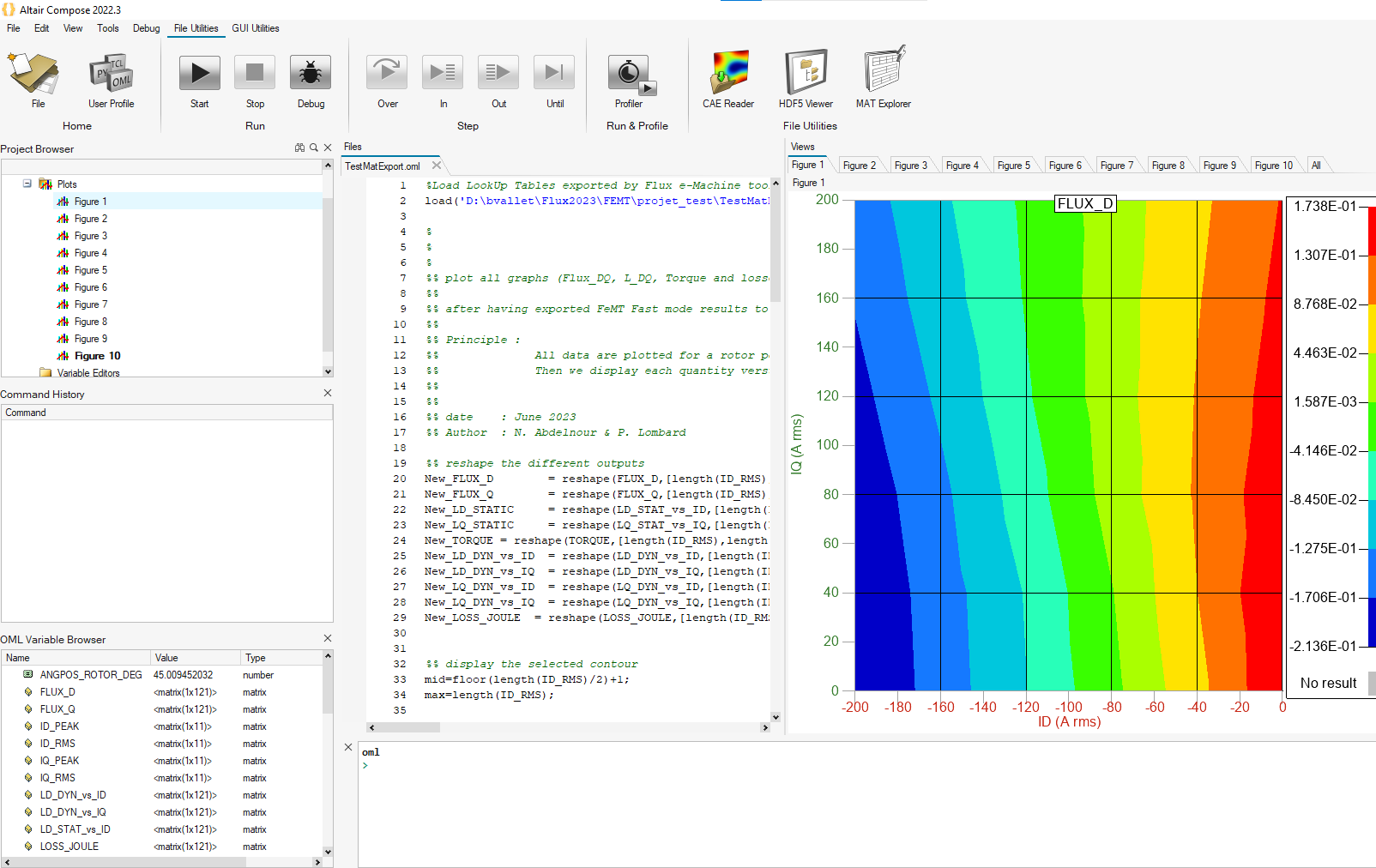
-
- Use the *.mat file in a model inActivate or PSIM
PSIM use case
To evaluate the performance of your motor drive systems, PSIM Motor Drive Modules can be used to model a Speed or Torque control strategies of your motor.
- There are two PMSM (IPM) Drive (Flux) templates that are used for
speed or torque control of the
motor. These schemes use the mat files coming from FeMT as an input to compute
the evolution of currents, torque and power for a given power
electronic system.

- The second template uses the mat file coming from FeMT to compute efficiency
maps of the complete driving system considering the inverter effects.
Various PWM schemes can be selected to compute the efficiency maps.

Activate use case
To evaluate the performance of your motor drive systems, Altair Activate ElectricDrive Library can be used to model speed or torque control strategies of your motor for permanent magnet synchronous machines (PMSM).
The ElectricDrive Library for Altair Activate is a collection of block libraries, scripts/macros, and example models to help build system models for an electric motor (e-motor) and drive systems, in particular for a three-phase permanent magnet synchronous motor (PMSM) based on field-oriented control (FOC), as shown below:

The ElectricDrive library supports block libraries and workflows to easily build system models based on e-motor models from Altair Flux(electromagnetic) and Altair FluxMotorsolutions.
Block Library
The extension supports five categories of components as shown below:

- Drive: Components for building drive system (speed, current controllers, etc)
- Machines: Components for building electric machinesRemarque : Currently only permanent magnet synchronous motors (PMSM) supported
-
Mechanical: Components for building mechanical systems connected to machines
-
UsersGuide: Components to access documentation about the extension
-
Utilities: Miscellaneous supporting components (e.g., Park/Clarke Transforms, Steady-State Detection algorithms, etc.)
For more information, please see documentation delivered within Electric Drive library including a Getting Started guide and tutorial. ElectricDrive library is available for download on Altair Onewith registered account. Altair Activate Business Edition (non-Personal) is required.