Since version 2026, Flux 3D and Flux PEEC are no longer available.
Please use SimLab to create a new 3D project or to import an existing Flux 3D project.
Please use SimLab to create a new PEEC project (not possible to import an existing Flux PEEC project).
/!\ Documentation updates are in progress – some mentions of 3D may still appear.
Entity selection: Circumstances and selection modes
Introduction
The most part of actions for handling the entities require the selection of entities .
Indeed:
- to modify the coordinates of a point, you should select the corresponding point
- to add a line (segment), you should define extremity points and then select starting point and ending point
- …
The different selection circumstances and selection modes are presented in this paragraph.
Selection circumstances: overview
Selection of entities could be done before or after the activation of a command; it could also be done, during an operation of creation.
These various circumstances of selection are presented through examples in the table below.
| Selection before activation of a command | |
|---|---|
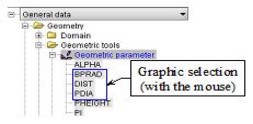
|
… Activation of a command:
|
| Selection after activation of a command (via selection box) | |
|---|---|
|
Activation of a command:
|
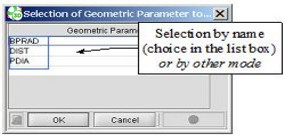
|
| Selection during an operation of creation | |
|
Activation of a command:
|
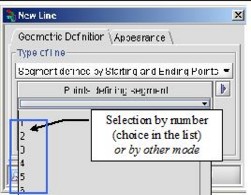
|
Selection modes: overview
Selection of entities could be done with the following different selection modes:
- graphic selection (directly with the mouse)
- in the data tree for all entities
- in the graphic area for graphic entities
- identifier selection (by name / by number )
- criterion selection* (by relation / by … identical characteristics )
* the advanced selection is detailed in § Entity selection: Selection by criterion
Summary
The different selection modes proposed function of selection circumstances are gathered in the table below.
| Selection circumstances | … | Selection modes |
|---|---|---|
|
Selection before activation of a command |
graphic | |
|
Selection after activation of a command |
Selection box |
graphic by identifier (name/number) by criterion |
|
Selection during an operation of creation |
Specialized box |
graphic by identifier (name/number) |