Since version 2026, Flux 3D and Flux PEEC are no longer available.
Please use SimLab to create a new 3D project or to import an existing Flux 3D project.
Please use SimLab to create a new PEEC project (not possible to import an existing Flux PEEC project).
/!\ Documentation updates are in progress – some mentions of 3D may still appear.
Formula editor
Formula editor
Throughout the construction of a Flux project, numerous information items can be entered as formulas: expression of a geometric parameter, current value in one coil, etc.
To facilitate the user's work, a new interactive
formula entering tool is provided with Flux version 10: the formula
editor . This tool is accessible by means of button: ![]() .
.
Examples:
![]()
![]()
Data
The data are functions of the working context. They can be constants, geometric parameters, I/O parameters, spatial quantities, etc. as presented in the tables below.
- Geometric parameters
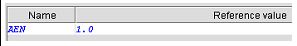
- Physical parameters (I/O parameters)
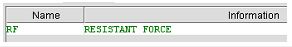
- Data concerning the kinematic coupling
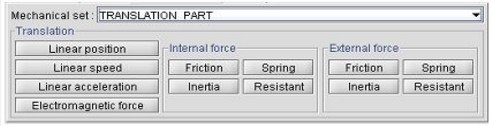
- Data concerning the circuit coupling
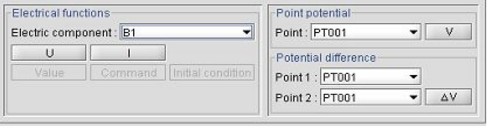
Operators or mathematical functions
Available operators are presented in the tables below.
| Numerical | Mathematical | Trigonometrical |
|---|---|---|
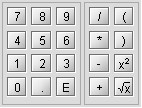
|

|

|
| Vector | Complex | Signal | Const. |
|---|---|---|---|

|

|

|

|
Writing a formula
A formula is edited by simple click on data and operators or mathematical functions .
The formula is displayed in PyFlux language in the Expression zone. A syntactical corrector corrects the syntax errors, as well as the data errors.
| Correct formula | Incorrect formula |
|---|---|
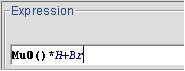
|
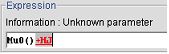
|
Constants
New data are available for the formula editor. They are the following constants:
- π : mathematical constant (Pi)
- μ0 : permeability of vacuum; μ0 = 4 π 10e-7 H/m
- ν0 : reluctivity of vacuum; ν0 = 1/ μ0 = 1/(4 π 10e-7 ) m/H
- ε0 : permittivity of vacuum; ε0 = 1/(36 π 10e-9 ) F/m