SAR Goal
Optimise the SAR that are solved as part of the Feko model.
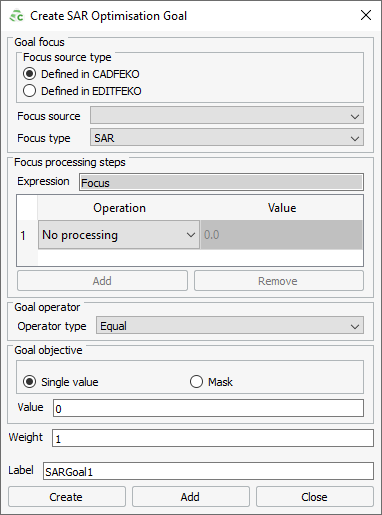
Figure 1. The Create SAR Optimisation Goal dialog.
The Focus source is identified based on the label of a SAR request in CADFEKO or the Focus source label of an SA card in EDITFEKO. The SAR focus delivers a non-complex value (or an array of non-complex values) based on the Feko solution.