Specifying the Amplitude Distribution
Define the amplitude distribution for the antenna array.
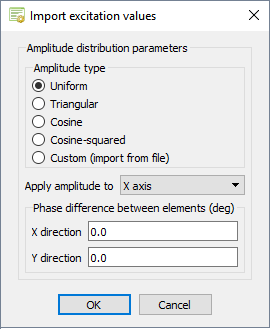
-
Under Amplitude type, select one of the following:
- Uniform
- Triangular
- Cosine
- Cosine-squared
- Custom (import from file)
Note: If you have selected Custom (import from file), continue to Importing Array Parameters From File. -
From the Apply amplitude type to
drop-down list, select one of the following:
- X axis
- Y axis
- X and Y axes
Note: If only a single axis is specified1, a uniform distribution is applied to the second axis. - [Optional] In the X direction field, specify the phase difference in degrees between the elements.
- [Optional] In the Y direction field, specify the phase difference in degrees between the elements.
- Click OK to close the dialog.
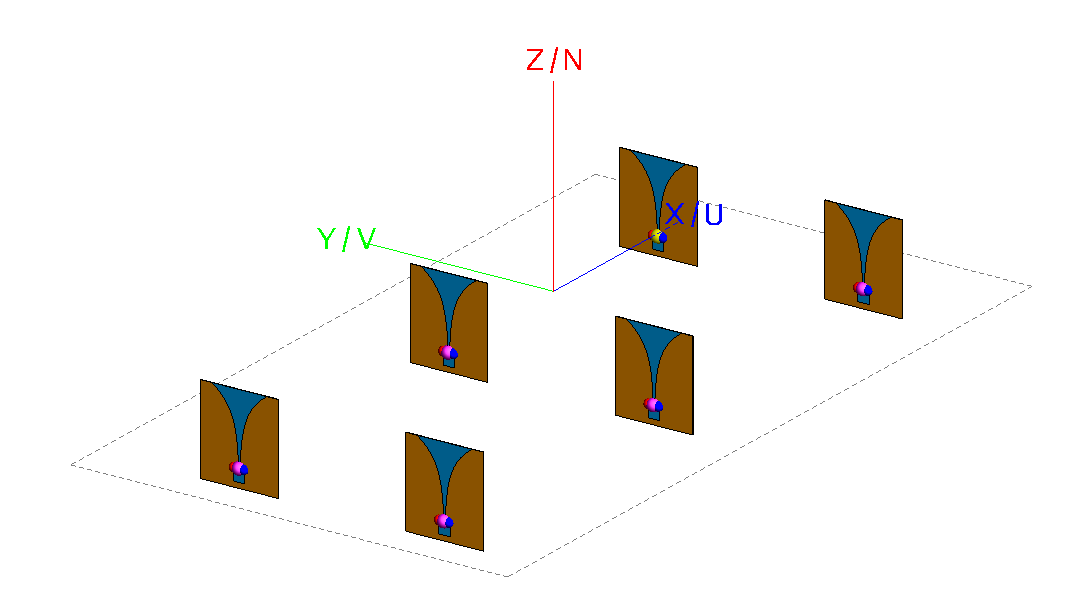
1 For example, if a cosine
distribution is applied to the X axis, a uniform amplitude is applied to
the Y axis.