Defining a Linear or Planar Antenna Array
Use the application macro to create a linear or planar antenna array from a specified base element.
-
Open vivaldi_base_element.cfx or any other
.cfx file in CADFEKO.
Figure 1. The base element in vivaldi_base_element.cfx. 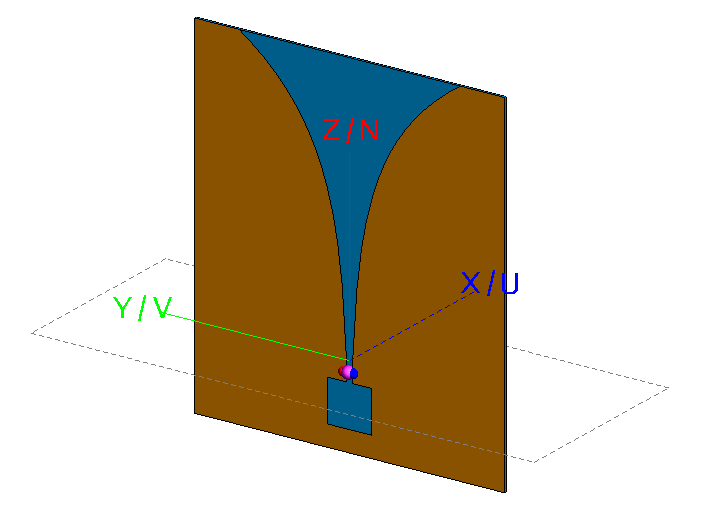
-
Run the Generate antenna array
application macro from the application macro library.
The Generate array dialog is displayed.
Figure 2. The Generate array dialog. 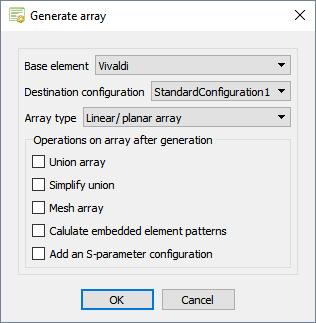
- From the Base element drop-down list, select the geometry part1 or model mesh part that is the antenna.
- From the Destination configuration drop-down list, select the configuration where to the duplicated sources and loads are added.
- From the Array type drop-down list, select Linear/planar array.
-
Under Operations on array after generation, select any
of the following options:
- [Optional] Select the Union array check box to apply the union operation to the array automatically after the array is created.
- [Optional] Select the Simplify union check box to apply the simplify operation to the array automatically after the antenna array is created.
- [Optional] Select the Mesh array check box to mesh the array automatically after the antenna array is created.
- [Optional] Select the Calculate embedded element patterns check box to create N configurations (where N is the number of antenna elements in the array) with all requests duplicated for each configuration. Each configuration has an active port while the other ports are terminated with 50 ohm load.
- [Optional] Select the Add an S-parameter configuration check box to add an S-parameter configuration automatically with all ports included and set active for the array.
-
Click OK to close the Generate
array dialog.
The Array layout dialog is displayed.
1 The highest-level
items in the model tree are referred to as
parts.