Creating the Model
Create the model in CADFEKO. Define any ports and sources required for the model. Specify the operating frequency or frequency range for the model.
-
Create a dielectric medium.
- Label: RogersDuroid5870
- Relative permittivity: 2.2
- Dielectric loss tangent: 0.0012
-
Add a planar multilayer substrate (infinite plane) with a conducting layer at
the bottom.
-
Create the patch.
-
Create the inset feeds.
Figure 1. Construction of the inset feeds for the patch 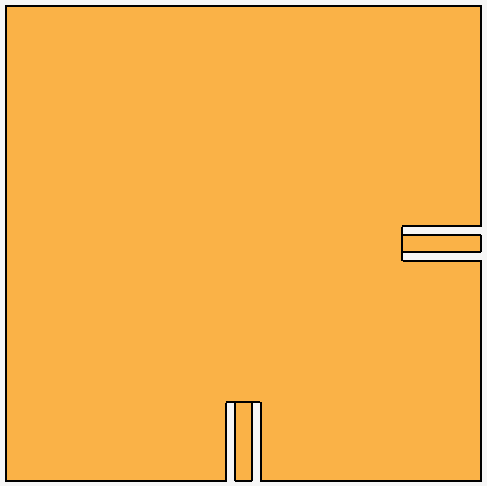
- Create two microstrip ports on the outer edges of the inset feeds, one port for each feed.
- Union all the parts in the tree.
-
Create a new network.
- Data type: S-matrix
- Source: Touchstone file
- Number of network terminals: 3
- Browse for the .s3p file.
- Connect the input ports of the patch to the output ports of the network in the schematic view.
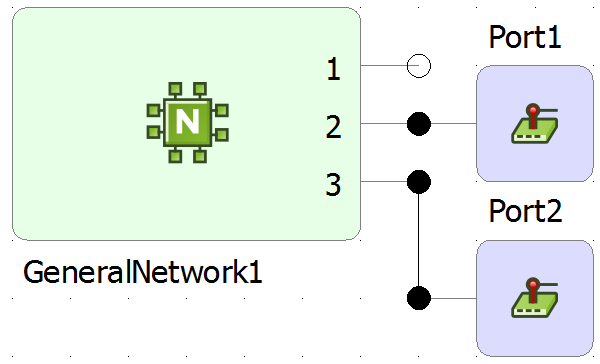
-
Add a voltage source to GeneralNetwork1.Port1
Note: The voltage source will not be displayed in the schematic view.
-
Set the frequency.
- Continuous (interpolated) range
- Start frequency (Hz): 0.8*2.4e9
- End frequency (Hz): 1.2*2.4e9
Note: No output requests are necessary. The intput impedance of the voltage source is computed automatically.