Creating the Model
Create the model in CADFEKO. Define any ports and sources required for the model. Specify the operating frequency or frequency range for the model.
-
Create a dielectric medium.
- Label: RogersDuroid5870
- Relative permittivity: 2.2
- Dielectric loss tangent: 0.0012
-
Add a planar multilayer substrate (infinite plane) with a conducting layer at
the bottom.
-
Create the branch coupler.
- Create four microstrip ports on the four terminals of the network. Number the ports sequentially in an anti-clockwise manner.
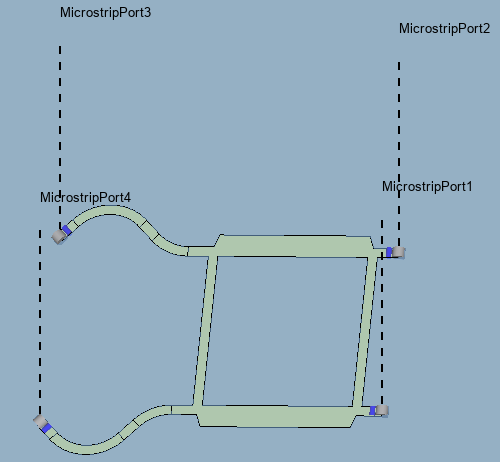
- Add a 120 Ω load on MicrostripPort4.
-
Set the frequency.
- Continuous interpolated range
- Start frequency (Hz): 0.8*2.4e9
- End frequency (Hz): 1.2*2.4e9
- On the Export tab check the Specify
number of samples for exported data check box and enter
a value of 100.Note: The setting ensures that the exported Touchstone file contains 100 frequency samples.