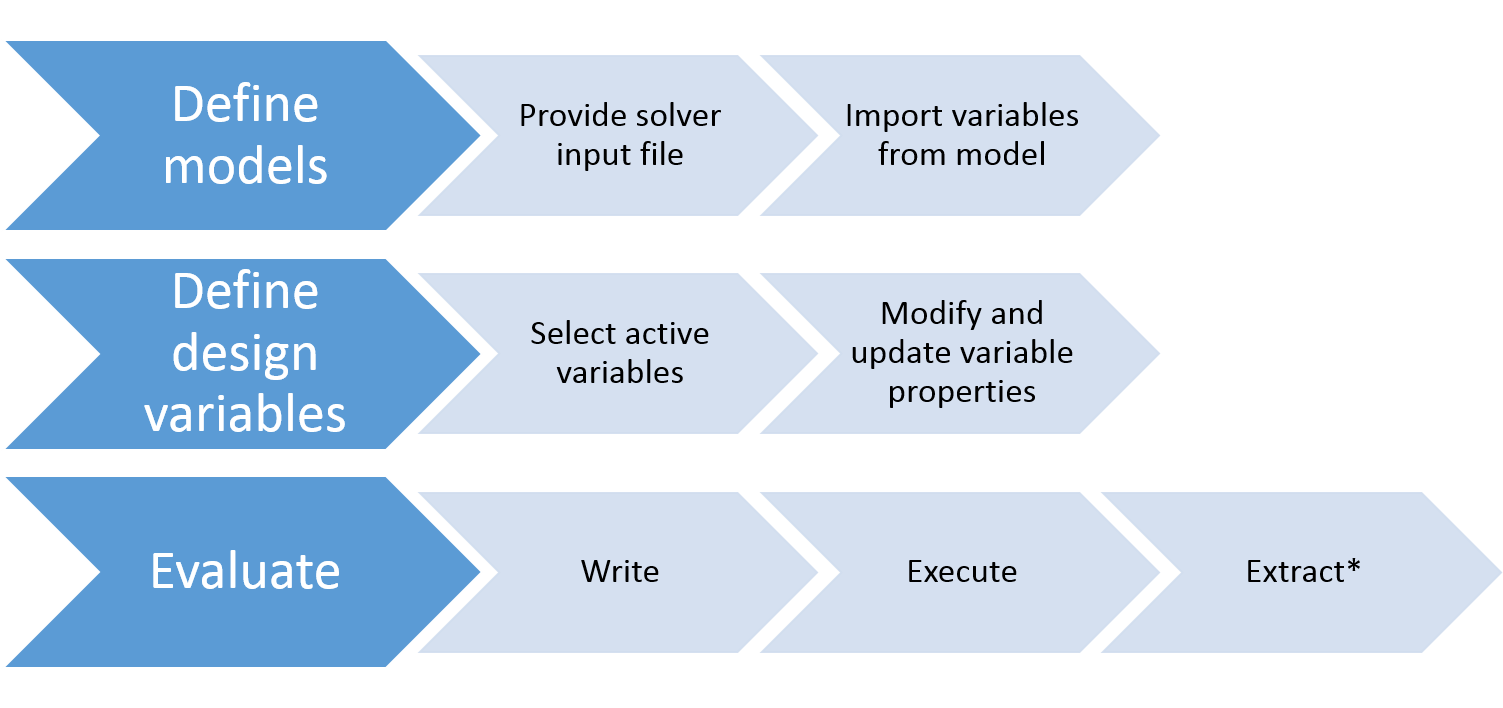Workflow
Learn the HyperStudy workflow. Learn study setup and configuration phases.
A typical workflow for HyperStudy is as follows:
-
Configure a study setup.
This includes defining which models need to be included in a study, which solvers need to be used, which design variables may be altered and which responses to analyse.
-
Run the study by using any of the four approaches,
Design of Experiments
,Fit
,Stochastic
orOptimisation.
Feko is a registered solver for HyperStudy. When a solver is registered the majority of the workflow is integrated into Hyperstudy. The following phases form part of the configuration process.- Define models
-
With this phase, the solver input file is provided. HyperStudy will create this file for each run from the initial template file, using the current value of the design variables. Once the model has been added, the Import Variables button will analyse the model and identify design variables that may be modified. These variables can be used in subsequent approaches to generate different model permutations.
- Define design variables
-
A table of variables have been imported in the model definition phase. These variables may now be edited, deactivated and the value ranges can be set.
- Evaluate
-
This phase is responsible to write files, execute the solver and extract values from the results.
-
Write: During the write phase, HyperStudy will create subdirectories with a copy of the model and all of the files that the model depends on to be executed. The model variables will be updated before executing the solver.
-
Execute: During the execution phase, the solver will be run and output data will be generated. Note that this includes any post-processing of the raw simulation data (e.g. by running a script on output data).
-
Extract: The extraction phase is responsible for identifying output response values and pulling them back into HyperStudy.
-
Note: ASCII files can be processed during the extraction phase.Figure 1. HyperStudy and Feko integration workflow.