Modify User Details
Update the user's profile and contact information.
-
Click
 on the top-right corner.
on the top-right corner.
-
Click Managed Licenses.
The Dashboard page is displayed.
-
Click Users from the left pane.
The list of users is displayed.
-
Click User Name.
User profile panel is displayed.
Figure 1. User Profile 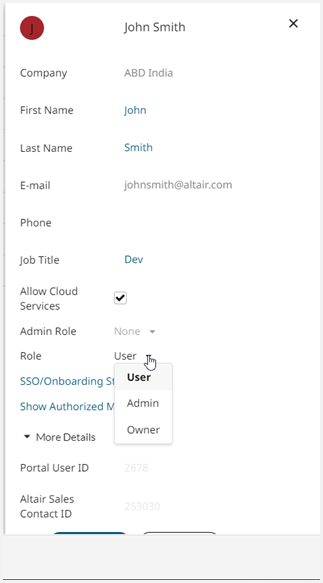
- Click the First Name or Last Name to update any changes required in the user's name.
- Click Phone to update the user's contact information.
- Click Job Title to update the user's designation.
- Select the Is Cloud Admin check box to access Altair One cloud applications and appliances.
-
Modify the user role using the User list.
Note: For more information on user roles, refer to Manage Users.
- Optional:
Click SSO/Onboarding Status if the user status is still
pending.
An email is sent to the user to activate their account.
-
Click Authorized Machines for the onboarded users.
The user's machine information such as host name, partial authentication token, and MAC address is displayed.
- Click Update to update the changes.