Borrow License Settings
Account Owners and Administrators can control the borrow license settings for all the managed licenses available to their company.
- Enabling and disabling the license borrowing functionality.
- Limiting the number of licenses available for borrowing by a company.
- Setting the duration of time that the borrowed licenses can be accessed.
-
Click Borrow Settings.
Figure 1. Borrow License Settings 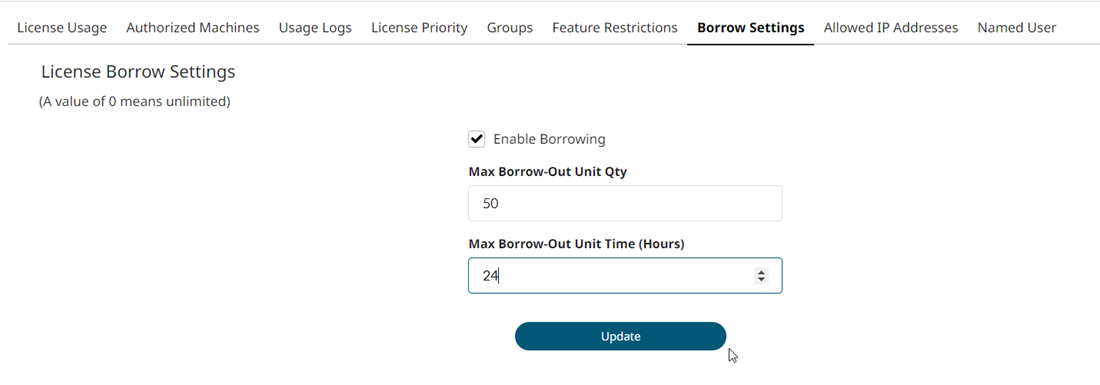
- Select Enable Borrowing to enable the license borrow settings for a company.
- Enter a number in Max Borrow-Out Feature Qty to borrow the maximum license units for company users.
- Enter time in Max Borrow-Out Unit Time (Hours) to borrow the maximum number of licenses for a limited duration of time.