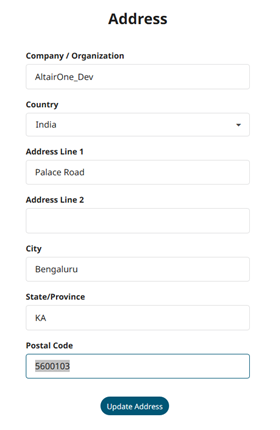Manage Admin Profile
View or modify administrator profile and contact information. Access your profile
information using ![]() on the top-right corner of Altair One.
on the top-right corner of Altair One.
This tab allows you to change your password, change your preference to receive marketing emails, view authorized machines data, update your address, and delete your account.
User Profile
Click Password and Security Settings your profile page is displayed.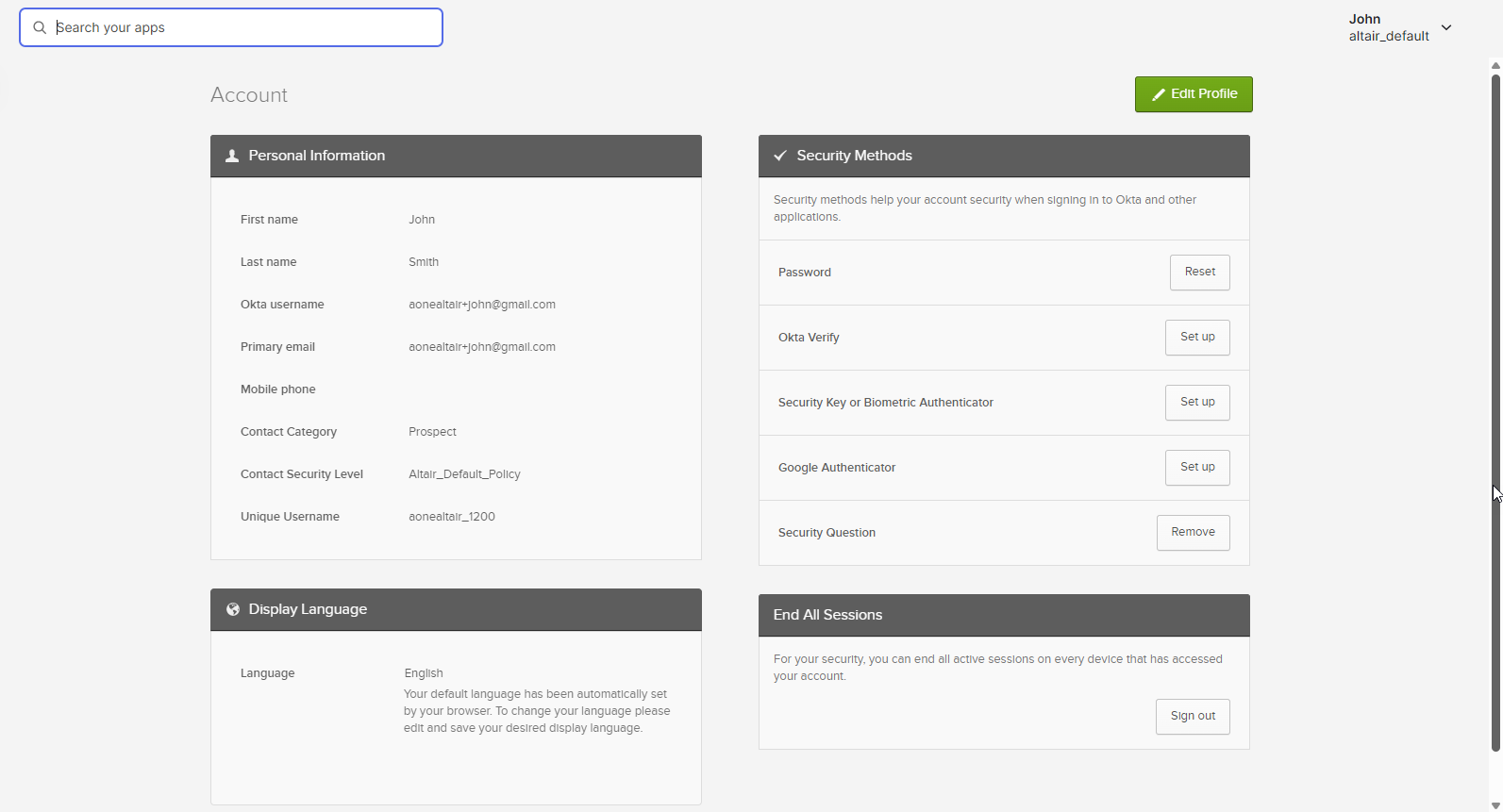
Confirm your current password. Enter and confirm your new password to change your password.
You can also modify your personal details from the same page.
Marketing Preferences
Select the check box, to change the preference of receiving marketing emails from Altair.
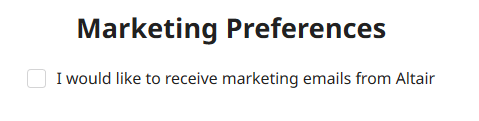
Authorized Machines
This section provides you an option to view your users' authorized machine information.
Click View My Authorized Machines. You will be navigated to the Authorized Machines details in the License Settings tab.
Address
You can modify your address information and click Update Address.