Scale Down an Appliance
Scale down an appliance by removing the unused hardware resources.
To scale down an appliance:
-
Launch Altair NavOps.
The list of appliances is displayed.
Figure 1. Appliances 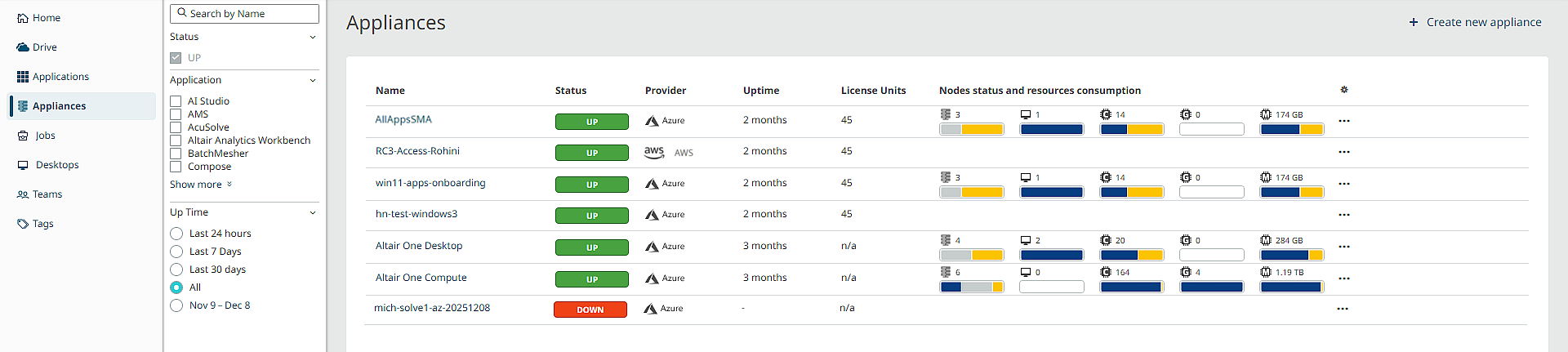
The list displays the Appliance Name, Status, Cloud Provider, Uptime (number of days the appliance is up and running), License Units, and Node status and resources consumption.
Note: Click to change the column list of the
Nodes table.
to change the column list of the
Nodes table. -
Click the appliance name from the Appliances list.
The Cloud tab displays the appliance details.
-
Click Scale in the left pane.
The Scale tab is displayed.
-
Click Scale DOWN .
The Nodes table displays the number of deployed nodes and its statuses.
-
Select the check box of an additional node that you deployed while scaling up
an appliance.
Figure 2. Select a Node to Scale Down 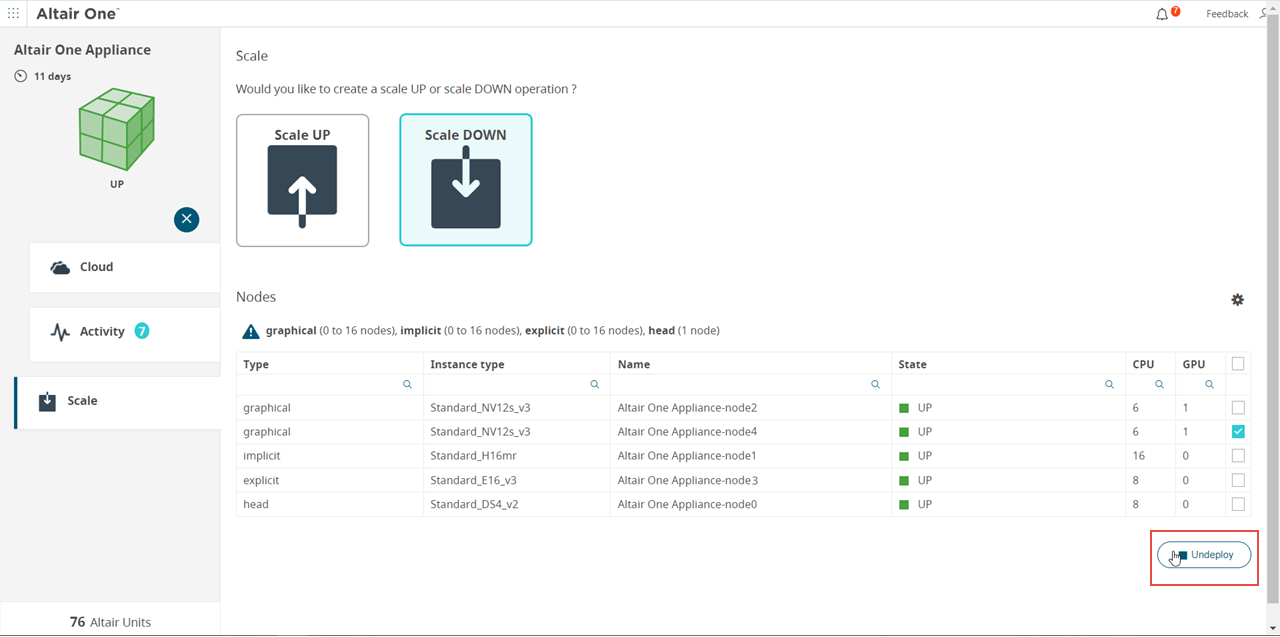
-
Click Undeploy.
A confirmation message to undelpoy the node from the appliance is displayed.
Figure 3. Undeploy Nodes 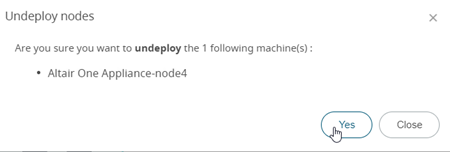
-
Click Yes.
The selected node starts undeploying.
The Activity tab displays the undeploying progress of the node.
The Scale tab displays the undeploying status of the selected node.
Figure 4. Node Undeploying 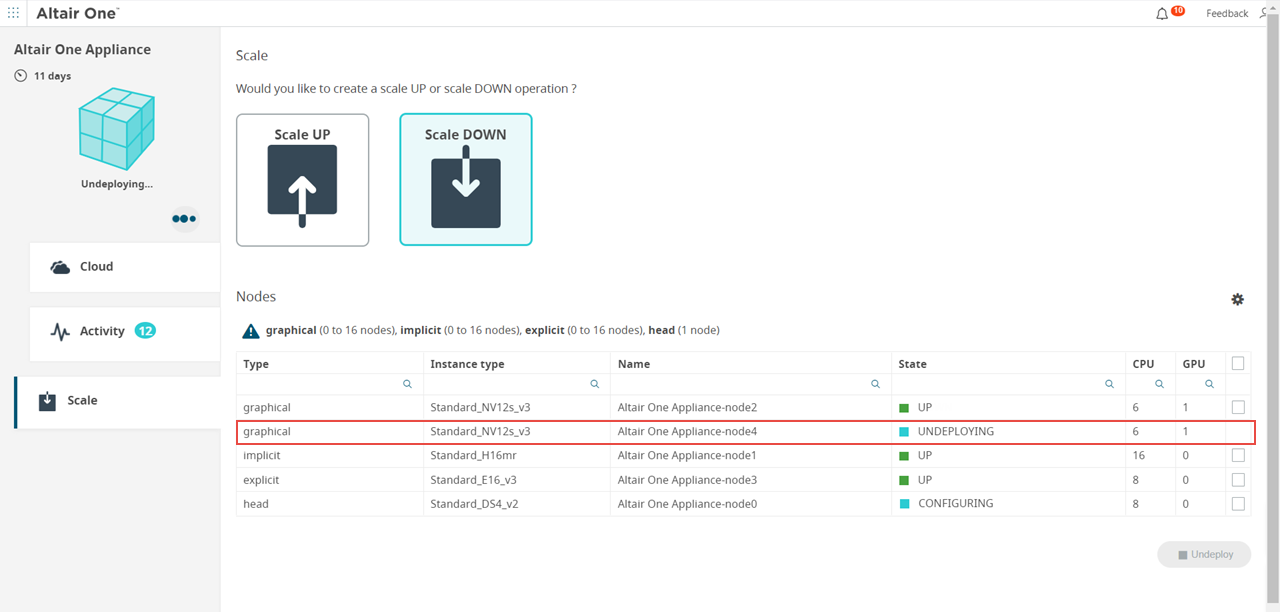
Figure 5. Available nodes and its status 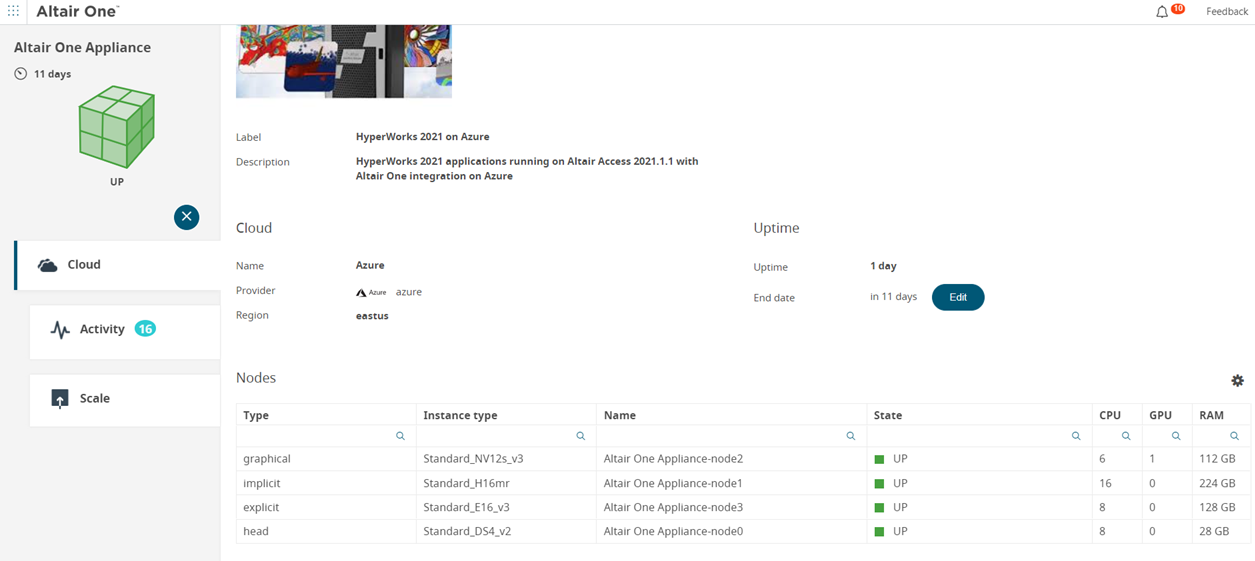
Once it is undeployed, the selected node is removed from the list.