Filter an Appliance
Filter a specific appliance by its status, hosted application name, and up time.
-
Click Appliances on the left pane of Altair One
Home.
The appliance table provides details such as appliance name, status, cloud provider -the hosting platform, number of assigned nodes, uptime duration, and number of Altair Units.
-
On the left pane select the required following filters options to filter an
appliance:
Figure 1. Appliance Filter Options 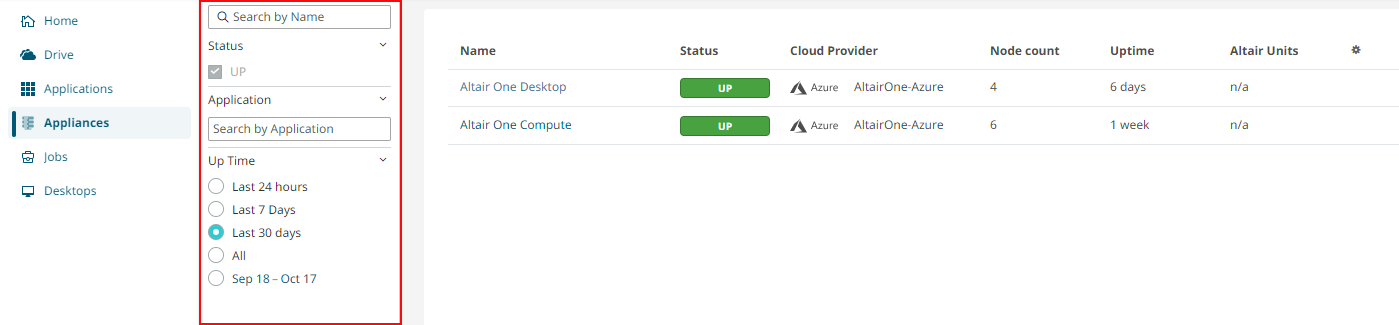
- Search for an appliance using the name of an appliance.
- Select UP or Down status to filter appliances that are either up or down.
- Select an Application that is running on the appliances.
- Choose an Up Time duration such as Last 24 Hours, Last 7 Days, Last 30 Days, All or specific duration using the calendar.