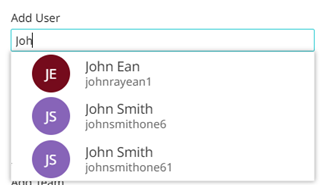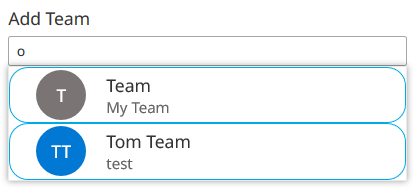Share an Appliance
As the Owner, you can share your appliances with another user or team.
-
Click the appliance Name link to view summary details
such as its configuration and resource usage details.
The appliance summary details such as nodes configuration and resource usage details are displayed.
- Click Share on the ribbon menu at the top.
-
To share a file or folder with a user:
-
To share a file or folder with a team:
-
Select the required role and permissions.
Figure 3. Select Role and Permissions 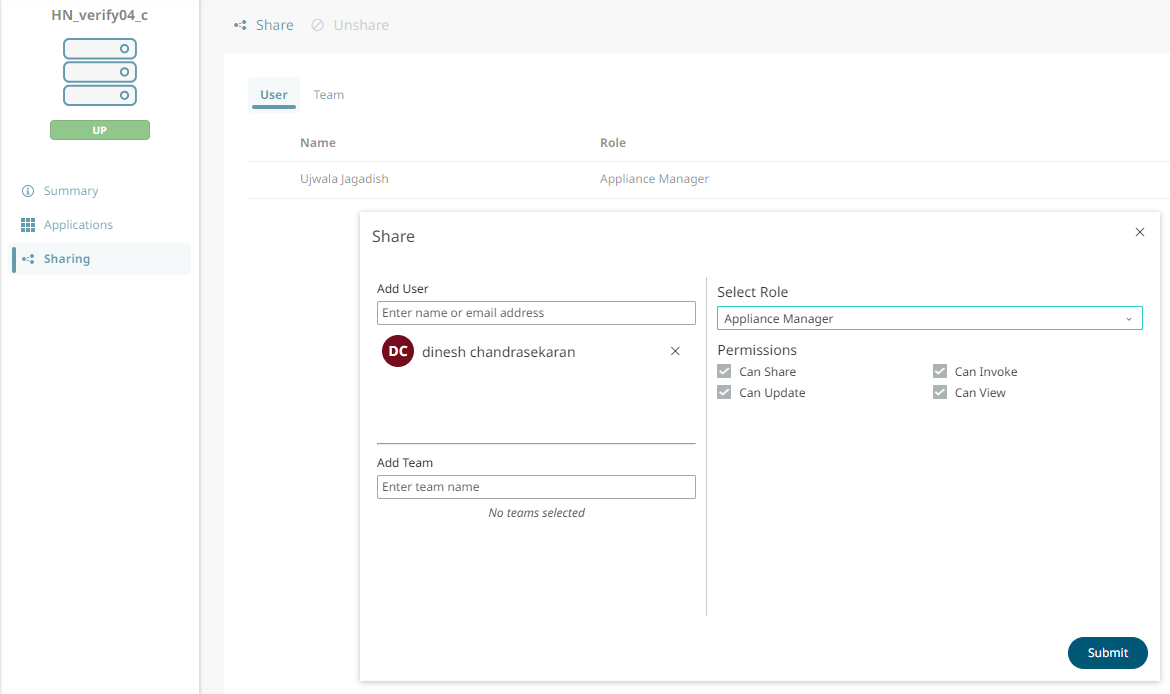
- The Appliance Manager role has full permissions, including sharing and updating capabilities.
- The Appliance User role has limited permissions, allowing only invocation and viewing.
-
Click Submit. A notification is displayed indicating the
selected appliance has been successfully shared.
The user and the team are added to their respective lists.
Note: To unshare an appliance, select the user or team and click Unshare in the ribbon menu.