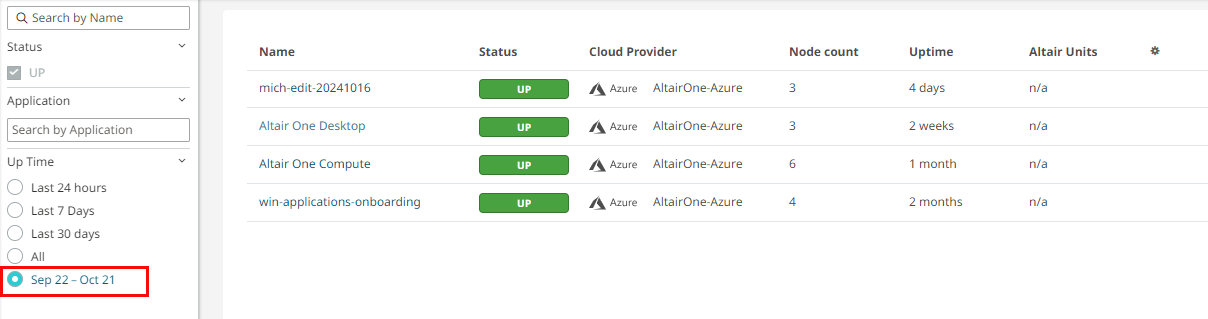Search for an Appliance
Search for an appliance by its name.
Only Appliance Manager or Altair Administrators can create a new appliance. The Create Appliance feature enables them to launch Altair NavOps to create, delpoy, stop, and configure an appliance.
- Click Appliances on the left pane of Altair One Home. Your pinned and access to other applications based on your license is displayed.
- Enter an appliance name in the Search field.
-
Press Enter.
Appliances matching the search term are displayed.
Figure 1. Search 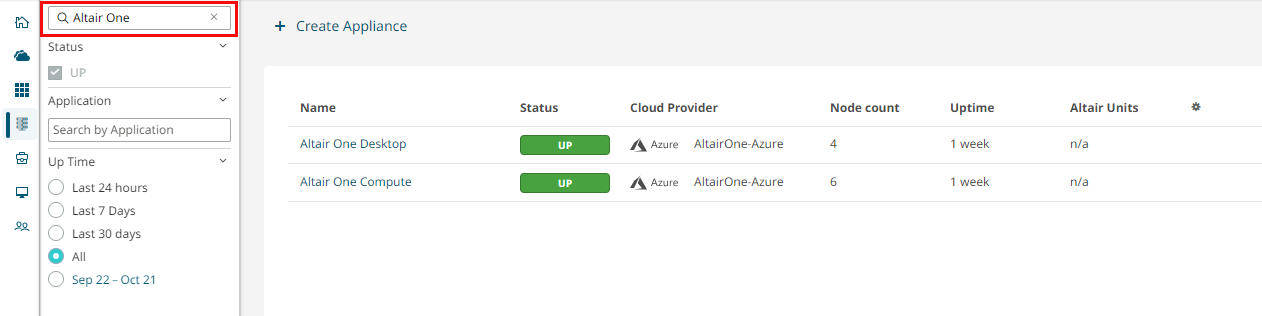
-
You can filter the search result by selecting the filters.
For example, change the Up Time duration. The search result is further filtered and displayed.
Figure 2. Filtering the Search Reuslt