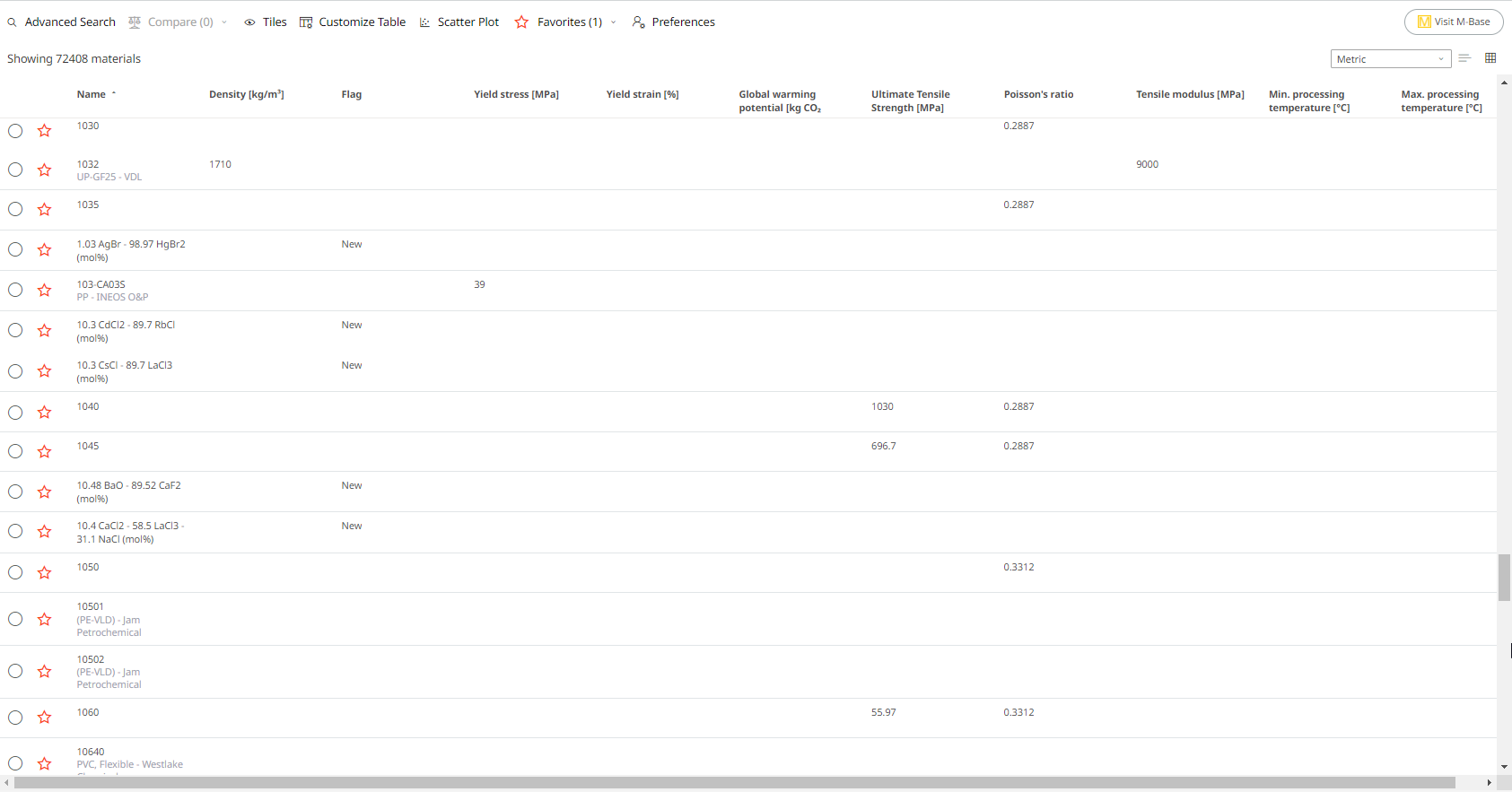Customize Table Columns
Add or remove material properties to be displayed as columns in the table view.
-
Click Customize Table from the action ribbon.
The Customize Table window is displayed.
Figure 1. Customize Columns 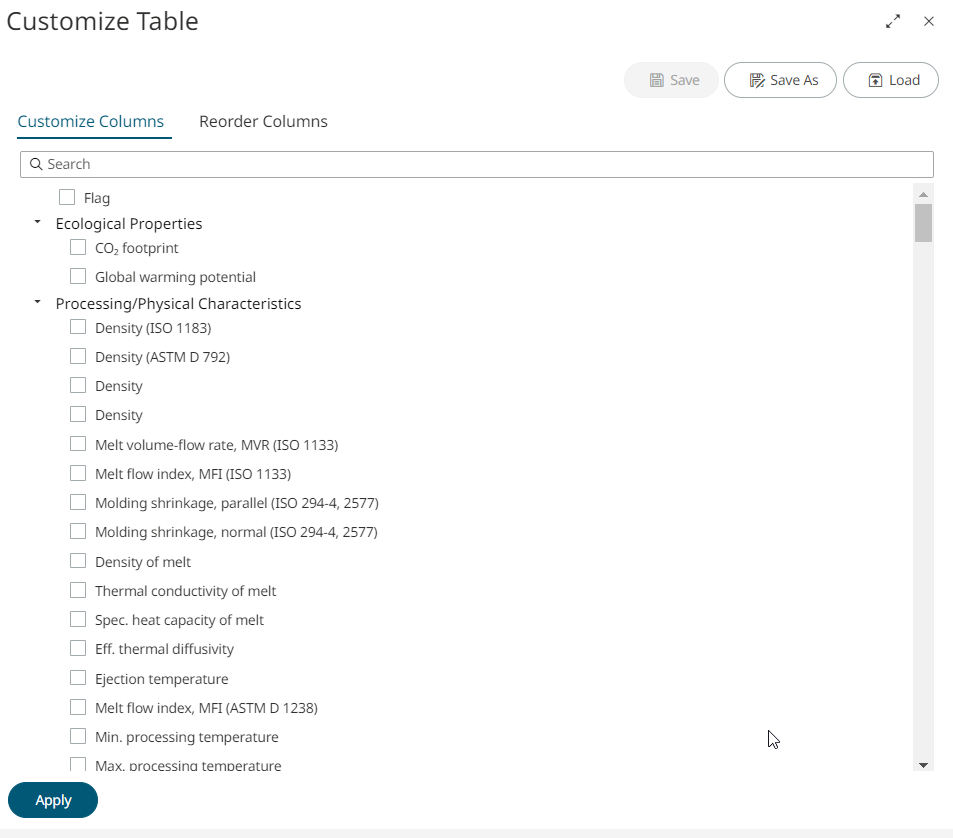
- Select the required material properties to be displayed as columns in the table view.
- Enter the material property name in the search field.
-
Click Apply.
The selected material porperties are displayed in the table view.
Figure 2. Customized Table Columns