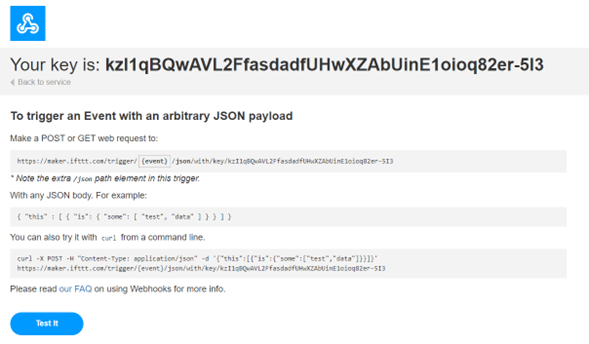Send a Mobile Notification Using IFTTT
IFTTT (If This Then That) is a program that will send notifications to your mobile device. It works for both Android and IOS. You will need to create an IFTTT account and log in to complete this part of the tutorial.
-
In the app, click Add to add an applet.
Figure 1. 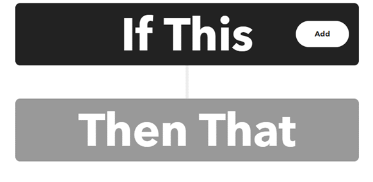
-
In the If Receive a web request block + Then That block,
click Add.
Figure 2. 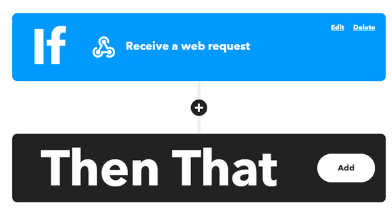
-
In the If Receive a web request block + Then Send a rich notification
from the IFTTT app block, click Add.
Figure 3. 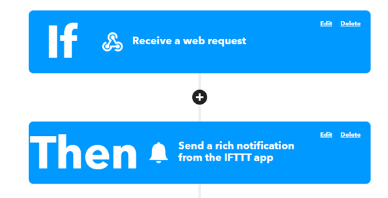
- In the Receive a web request block, enter an Event Name.
-
Set up your notification details as shown below. In this example, a
notification will be received when a motion is detected during the date and
timing of the specified motion start time. In the Image URL field, you can add
an alert icon if desired.
Figure 4. 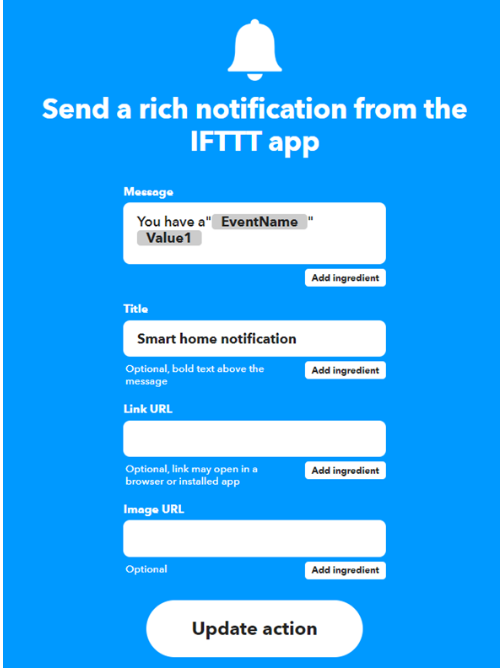
-
Test the new applet by connecting to your account (if not already logged in)
and clicking on Documentation.
Figure 5. 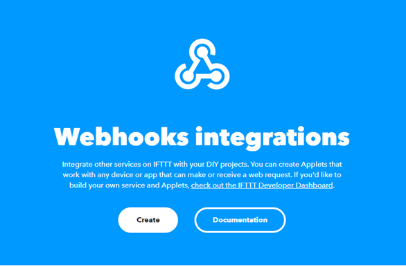
-
On the page that appears, click Test it.
Figure 6.