API Inspector
The API Inspector is an easy to use tool that enables new users to get familiar with and interact with the Altair IoT Studio API structure. Requests can be made through the API Inspector without having to worry about authentication details, as this information is automatically populated.
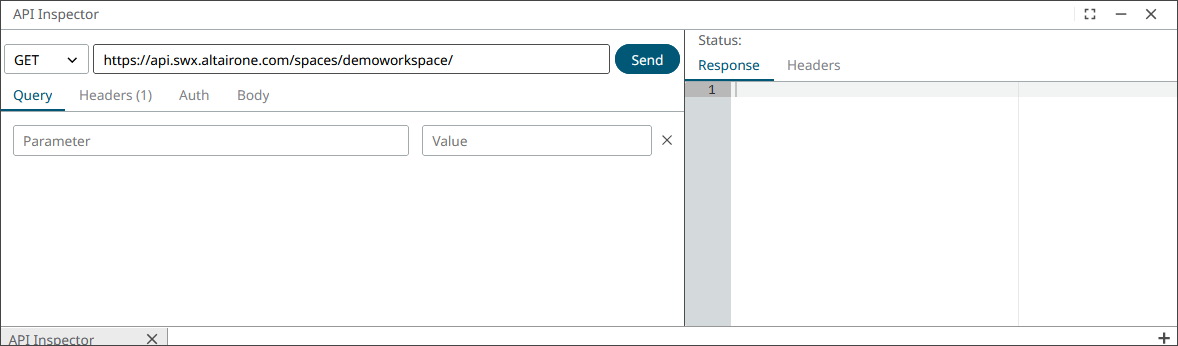
The left panel is used for making and configuring requests, and the right panel will display the responses.
- Query Parameters Tab
- Specify the parameter key and value, and they will be URL encoded when you submit the form. See the API page to see which parameters are supported for each endpoint.
- Header Tab
- Use to define your request headers.
- Auth Tab
- Enables you to authenticate with something other than your Studio session. Here you can send requests or authentication from an application or device.
- Body Tab
- Use to make a request using a payload. Options include a JSON request, text request, or form URL encoded. For example, you can create a new Thing here, rather than using the dialog-based user interface.
Use the drop-down menu to define your REQUEST. The URL is automatically populated with your current Space, which helps you select the correct end points. Edit the URL to define what you want to request. Use the Query tab to set some parameters around your request (such as limit the results to show only 2 items).
You can also revoke the tokens to close any unused sessions, which will clear the session and remove the limit. Click to see how many active sessions are open.