Set the Job Submission Default Profile
Set the job submission default profile to which the job has to be submitted.
Set the preference to the following profile for job submission:
- Generic Profile - displays the default arguments for the selected application. This profile will be selected when you are submitting a job for the first time using an application.
- Last Submitted - a special profile created automatically for each solver application storing your last job submission inputs.
Note: This default preference is applicable when a custom profile created is
not set as default profile.
-
Click
 .
.
-
Select Preferences.
Access Web Preferences is displayed.
-
Click Job Submission in the left panel.
The Job Submission panel is displayed.Note: By default, the job will be submitted to Generic profile.
Figure 1. Job Submission Default Profile 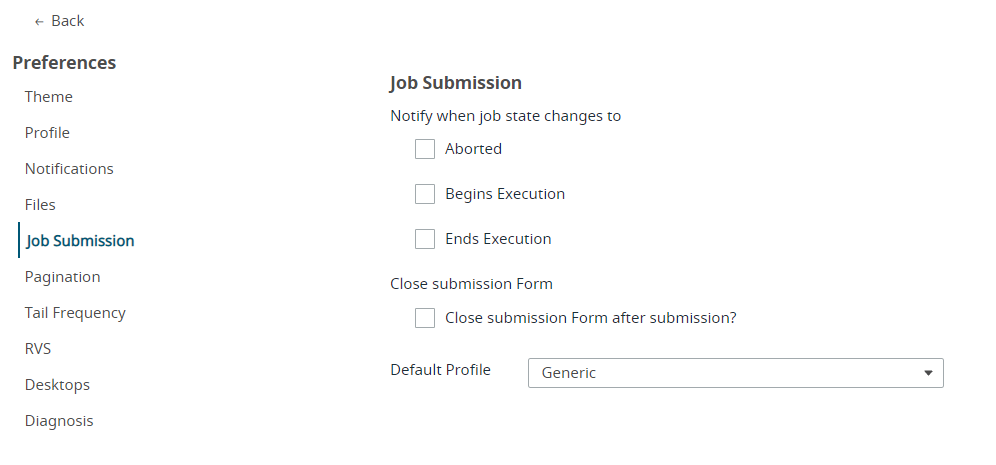
-
Select the default profile from the Default Profile
drop-down list
Note: This default preference is applicable when a custom profile created is not set as default profile.Note: Click
 to go back to the previous
page.
to go back to the previous
page.