Launch Weight Analytics
WA supports logging in using Single sign-on user authentication.
-
Open the Web browser of your choice and enter the web address of the
application in the address field (e.g.
www.<WA_servername>:8443/WBA).Note: If Single sign-on is enabled for your implementation, you will be directly logged into the application when you open the right URL in a Web browser. The login steps apply only in case Single sign-on is disabled for your implementation.The Login screen is displayed.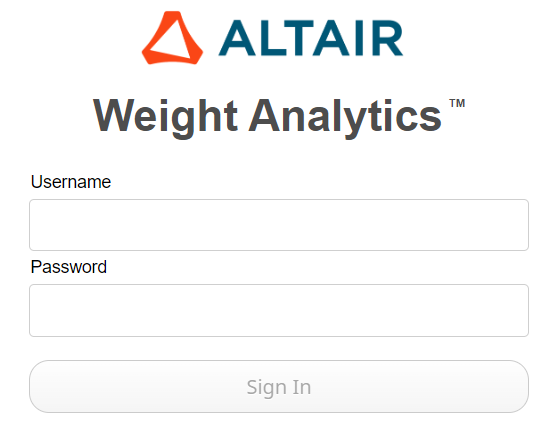
- Enter your user name in the Username field.
- Enter your password in the Password field.
-
Click Login.
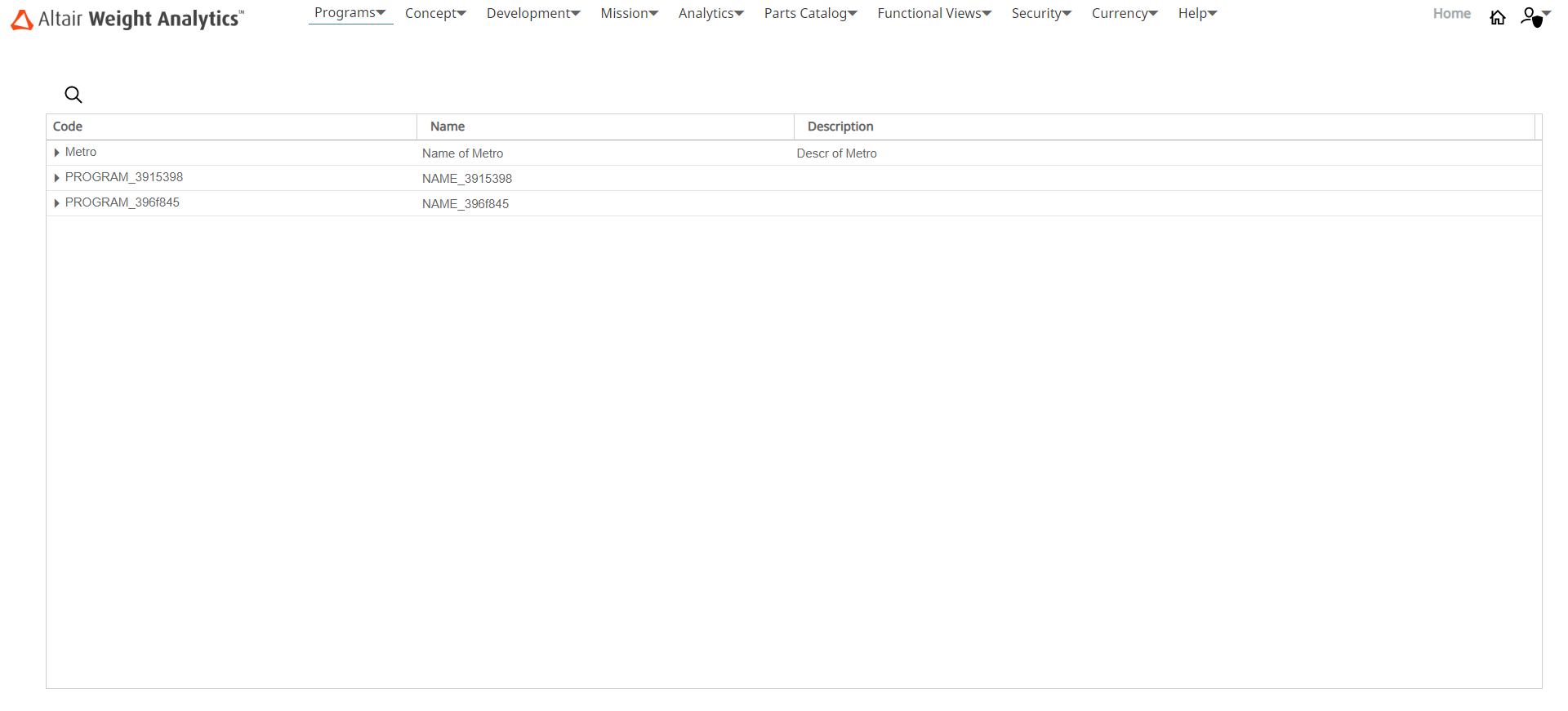
WA will verify your credentials and display the Home screen.