Home Page Options
The Home Page allows you to search for a Product within the Program tree.
-
In the Program tree, click the Toggle Search
 icon.
Additional options allow you to search for products in the database.
icon.
Additional options allow you to search for products in the database.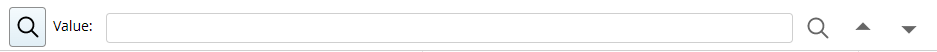
-
Enter the product code or description in the search box (e,g "5f"), and click
the Search!
 icon.
icon.
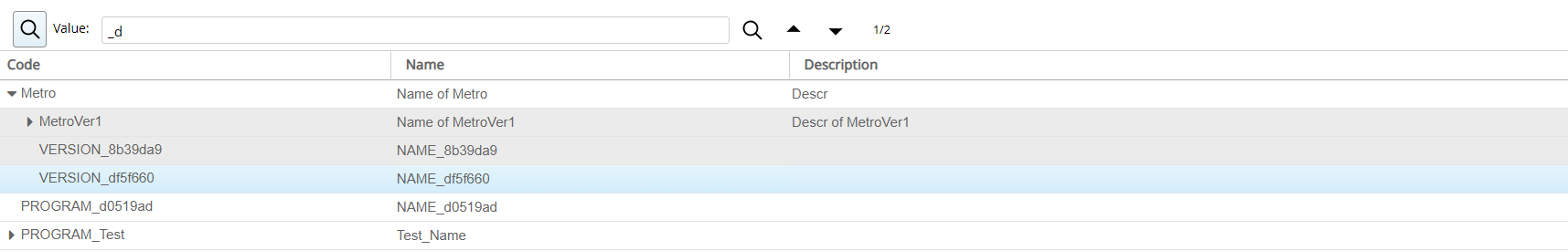
The number of result rows is displayed, and the first row containing the matching search term is highlighted in the table. -
Use the Up
 or Down
or Down
 icons to navigate between search results.
icons to navigate between search results.
-
Click the
 icon to return to the Home page.
icon to return to the Home page.

-
Click the user name icon next to the
 icon to
view the user specific settings.
icon to
view the user specific settings.
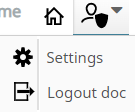
-
Click User > Settings.
The User's details page is displayed.
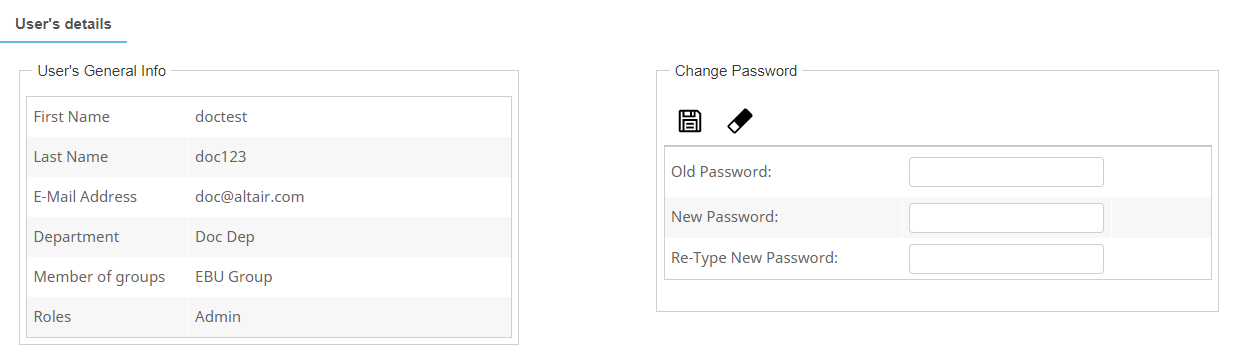
- Modify the login password for your account.
-
Click the Down
 icon next to the
icon next to the  icon and then click Logout
to log out of WA.
icon and then click Logout
to log out of WA.