System of Units
Weight Analytics allows you to view or change the System of Units and Currency that will apply to a selected Program or Product.
- System of Units - Allows you to select the System of
Units from the dropdown list.
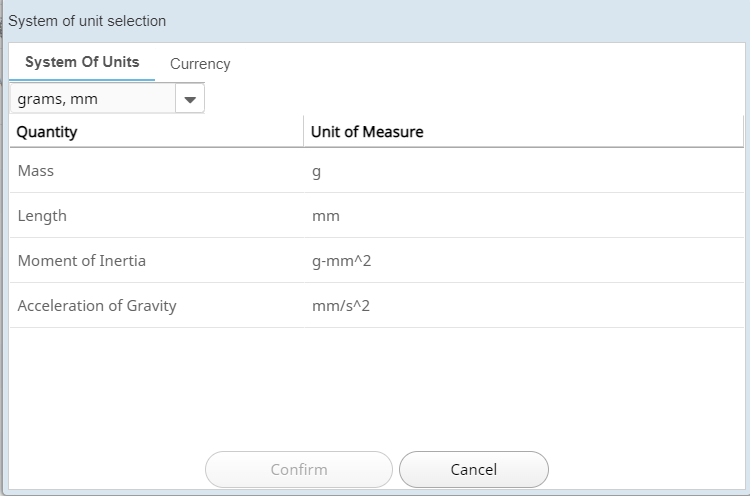
- Currency - Allows you to select the visualization
currency from the dropdown list.
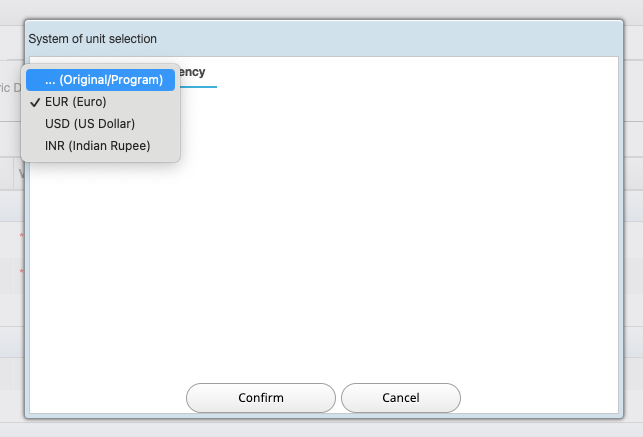
Note: If you select ...(Original/Program) currency from the Currency dropdown list, the currency used in the input phase will be displayed.