Concept
In WA, a Concept is similar to a Product in development, with a few key differences.
WA is considered the master tool in the Concept phase and returns the exact weight and CoG for all the BoMs to the Weight Manager. This happens at the very early stage of development, when P/Ns are still not available and you have a breakdown a Functional View. Generally, in the initial phases of product development, individual parts-related limited information is available in the Product. In such cases, you can use a Concept to start putting together a system and sub-system weight estimation or target for a product. WA allows you to perform 'what-if' analysis and trade-off studies in the early phases to minimize downstream re-design costs and time-to-market.
- Build your BoM at the very early stage of development.
- Add systems and sub-systems starting from the first Functional View-level until the leaf level.
- Add real P/Ns of carry over parts or new parts once you have reached the leaf level of the Functional View, so that the Functional BoM starts transforming into a real Engineering BoM.
- Set targets for each system and sub-system of your Functional View.
- Perform bottom-up target calculations.
- Track the actual weight against targets.
- Track CoG, MoI, Weight Maturity, and several other attributes.
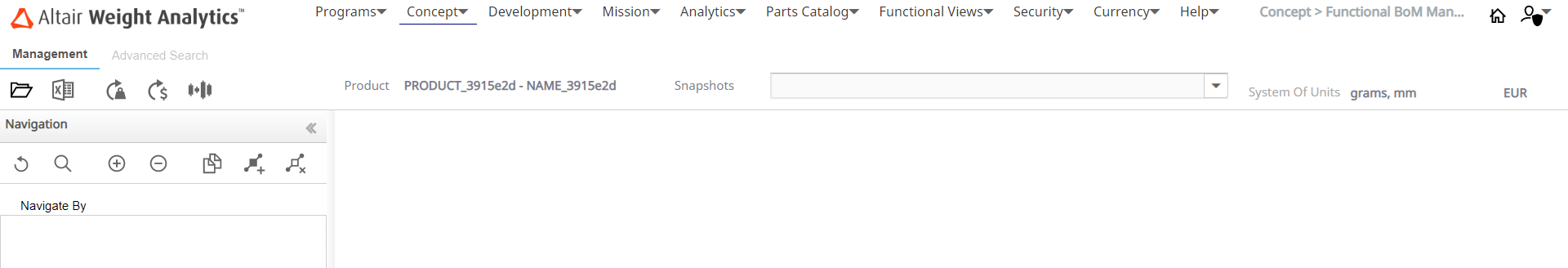
- Select a Product to work on the Concept.
- Select a Concept.
- Add a system or sub-system.
- Delete a system or sub-system.
- Specify system of units to be used for the Concept.
- Edit the attributes of a Concept.