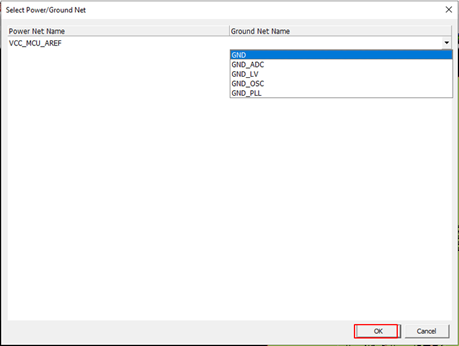Select Power Pins
Assign the target power net for PI Analysis by selecting power pins.
Use this method for normal PDN and IR-Drop analysis.
-
In the Select Power Integrity Analysis Model dialog, click
Add by Selecting Power Pins.
The Select Power net Pins dialog opens.
-
On the left of the dialog, select required power nets.
Figure 1. 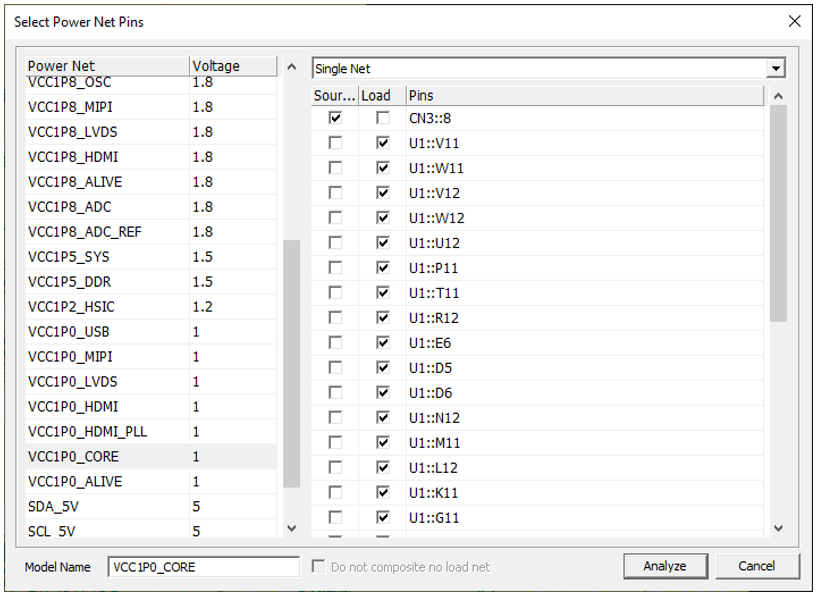
- Select required source pins for each power net.
- Select required load pins for each power net.
-
Click Analyze.
If the load component has multiple ground nets, the Select Power/Ground Net dialog opens.
-
Select ground net and click OK.
The Power Integrity Analyzer dialog opens.
Figure 2.