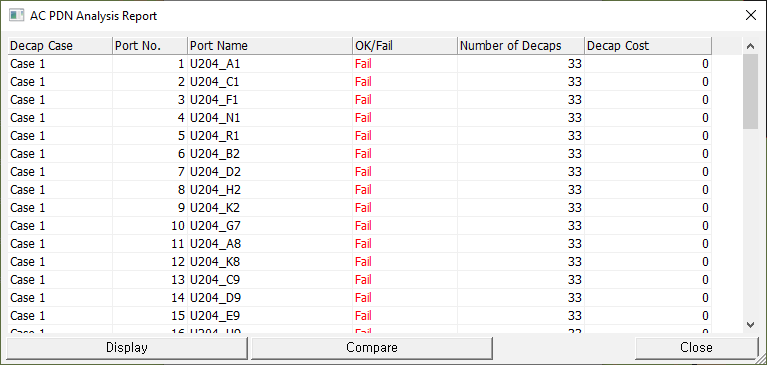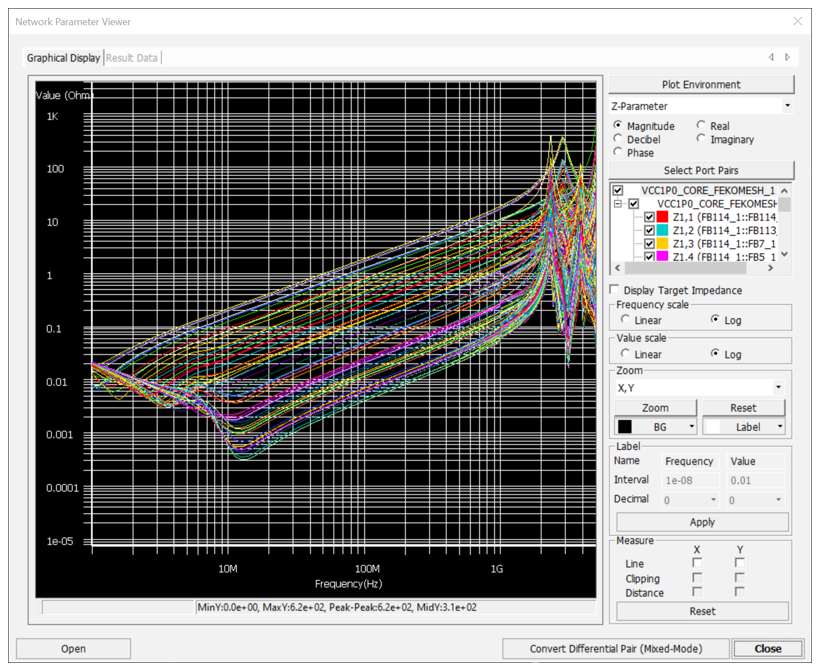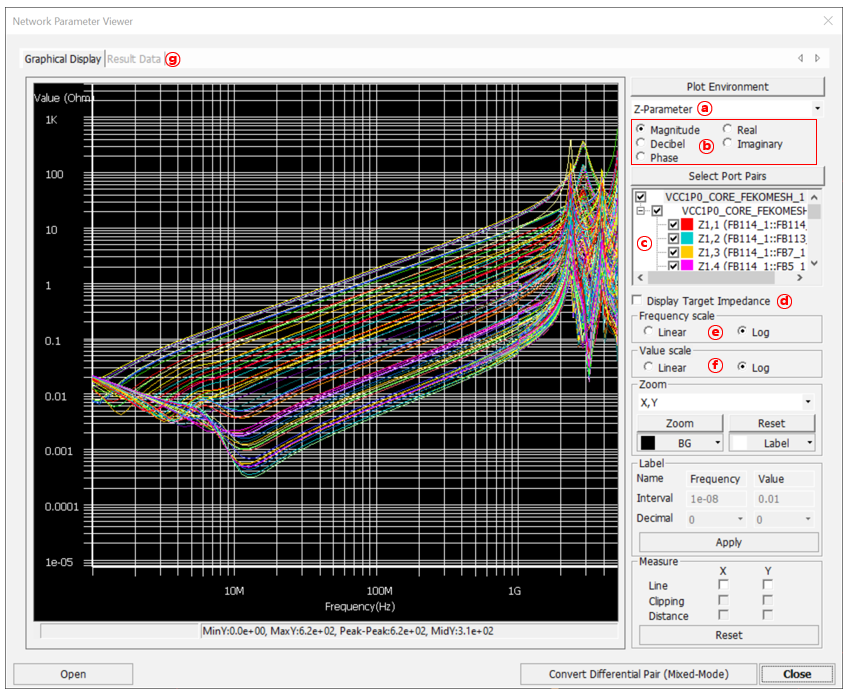AC PDN Analysis
-
In the AC PDN Analysis dialog, select the Decap cases and
click Run Analysis.
Figure 1. 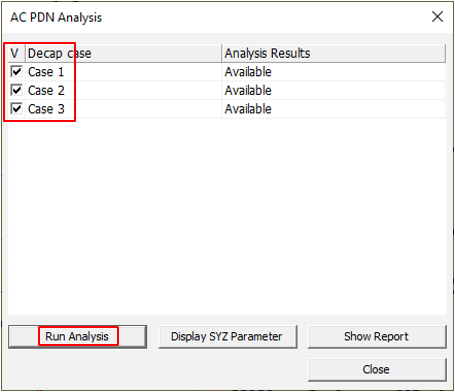
-
Display SYZ Parameter: Display SYZ parameter of selected test case.
Figure 2. Figure 3. - Region to select desired parameter among S, Y and Z.
- Select the type to be displayed.
- Toggle on and off the waveform. FB114_1::FB114_1 shows the reflection loss at the start ports of power net.
- Check and display the target impedance graph setting on power rail in Parts.
- Frequency scale: Select Linear or Log.
- Value scale: Select Linear or Log.
- Click Result Data to display the parameters in table format. You can extract SYZ parameter in touchstone format.
-
Show report: Display AC PDN Analysis Report of selected test case.
Figure 4.