Transient SSN Analysis
Use the Transient SSN Analysis menu to analyze interconnect network of bused nets with PDN effect of their power net in time domains to obtain the transient waveforms when they switch simultaneously.
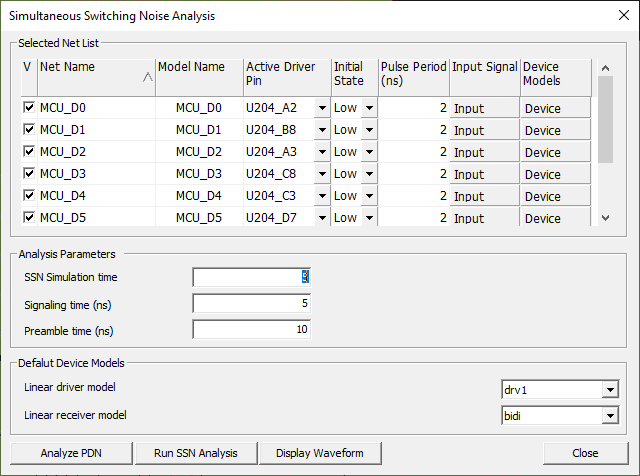
-
Select a net from the net list.
The net name is initially assigned to the model name, which can be changed.
- If multiple output or bi-directional pins are available for the net, select the active driver pin.
-
Click Input Signal to view the input signal property and
change them.
The pulse period of input signal is automatically obtained from the operating frequency of the net.
- After checking Define Pulse Data, you can also change the high/low state of each bit of the input signal.
-
Click Device Models to view the device models selected for the output and input
pins.
You can change the device model selection when multiple models are available for the pin.
Figure 2. 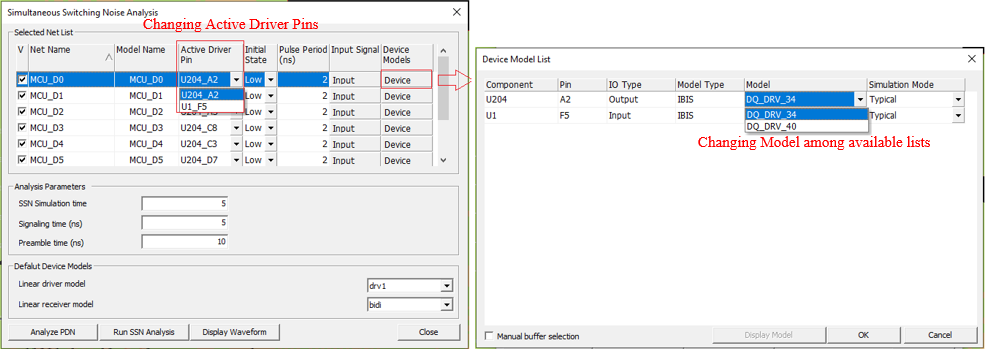
- SSN Simulation time: End time of the SPICE transient analysis.
- Signaling time: Input Signal having pulse period as 2ns will be excited to the net until the time assigned here.
- Preamble time: Simulated waveform will be displayed from this time.
- Analyze PDN: Open AC PDN Analysis dialog to analyze PDN impedance of driving component.
- Run SSN Analysis: Run SSN analysis of each test case.
- Display Waveform: Review the SSN analysis waveform.