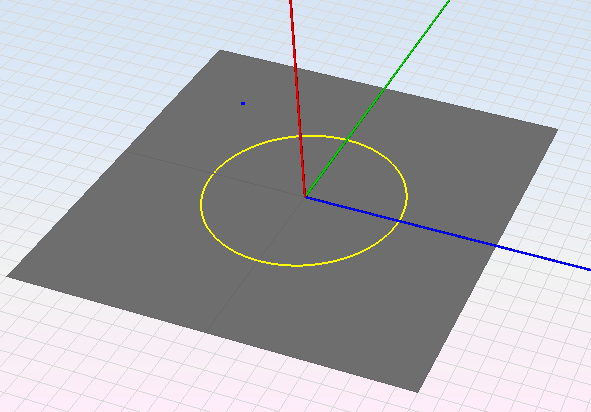untrim
This command removes cutting loops of the selected surfaces.
Inline mode usage
- untrim -h
- Displays the help file that summarizes the parameters for this command.
- untrim –s <name> -p indexCurve1 indexCurve2
- Removes cutting loops of the surface <name>.
Interactive mode usage
- Invocation
- untrim
- Parameters
-
- The surface that will have its cutting loops removed.
- The selected trimmed curves to remove their loops
Example
We can use the untrim operation to undo a previous trim operation. To demonstrate this, let’s take the example used for the trim command:
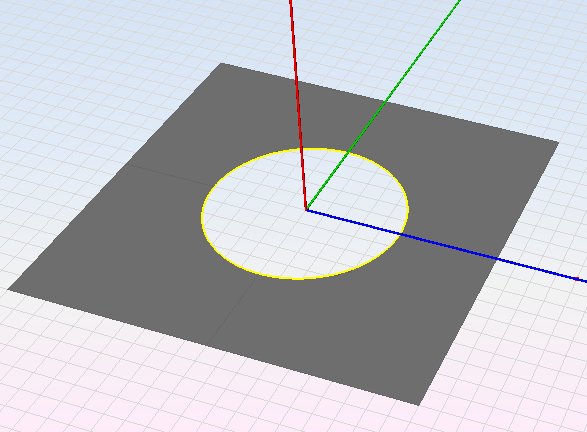
To undo the previous trim, the user needs to enter the untrim command in the command line, select the surface and press Enter.
>untrimSelect one NURBS surface to untrim (Press enter when done):
Press enter to remove all trim curves or select the curves to remove their loops (Press enter when done):
>