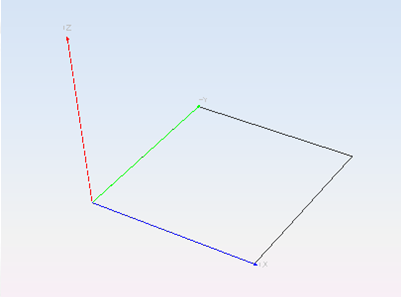surfaceEdges
This command creates the curves that delimit a surface.
Inline mode usage
- surfaceEdges -h
- Displays the help file that summarizes the parameters for this command.
- surfaceEdges –s <name>
- Generate the bound curves of the surface selected.
Interactive mode usage
- Invocation
- surfaceEdges
- Parameters
- The surface to generate the edges for.
Example
Let’s assume that a planar surface has been created on the geometry. We are going to generate the curves that represent the edges of a surface. Initially, we can see there are no curves in the geometry.
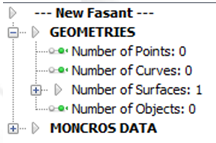
If we enter thesurfaceEdgescommand into the command line, select the surface and press Enter, we can see that four curves have been created by looking at the tree view.
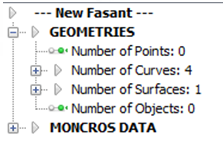
Note that the original surface is still in the geometry. We can delete this surface to view more clearly the created curves by selecting it and pressing the Delete key.