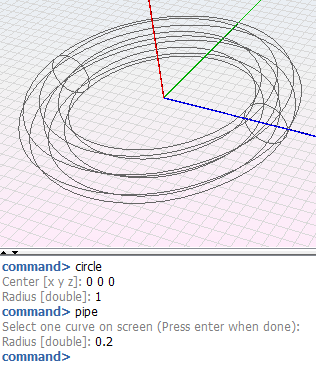pipe
This command create a circular cross-section tube that surrounds the selected curve with the specified radius.
Inline mode usage
- pipe -h
- Displays the help file that summarizes the parameters for this command.
- pipe -s <nameCurve> -p <radius>
- Create the pipe along the given curve with the specified radius.
Interactive mode usage
- Invocation
- pipe
- Parameters
-
- Rail curve. Axis-curve where the pipe is centered in.
- Radius. Radius of the circular-cross section pipe. Corresponding distance from the rail curve to the closest point in the pipe.
Example
We're going to create a torus from a circle by using the pipe
command.
command> circle
Center [x y z]: 0 0 0
Radius [double]: 1
command> pipe
Select one curve on screen (Press enter when done)
Radius [double]: 0.2
command> Results