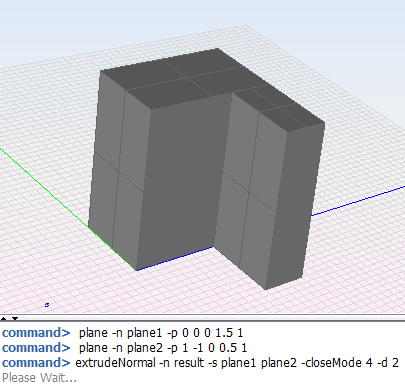extrudeNormal
Creates a closed object by sweeping the chosen surfaces in the direction of their normal vectors. This command is a simplified version of the extrudeSurface command as the extrusion direction is set to the normal vector of the surfaces.
Inline mode usage:
- extrudeNormal -h: Display a help message.
- extrudeNormal -n <name> -s <surface1> <surface2> ... -closeMode <mode> -d <distance>: Creates a object by sweeping the surfaces with names <surface1>, <surface2>, the close mode <mode> and the given distance <distance> along their corresponding normal vectors.
Interactive mode usage:
If the command is called with no arguments, the steps required to properly execute this command in interactive mode are the following:
- Select the surfaces to be extruded on screen (Press enter when done) It is possible to select more than one surface by holding the Ctrl key.
- Insert the extrusion distance (Press enter when done) The distance the surfaces will be swept.
- Select the close mode [1-None, 2-All, 3-Inner, 4-Outer, 5-Auto].
In the third parameter one of the following modes must be selected:
- None: Only the parallel layer is returned.
- All: Connects all edges of the surfaces. If the surfaces are connected it generates duplicate surfaces on the outer edges.
- Inner: Only connects the inner edges (holes) of the surfaces.
- Outer: Only connects the outer edges (bounds) of the surfaces.
- Auto: Study the topology and connect the naked edges. It is not recommended to use on curved surfaces with long extrusion distances because the parallel layer may not be well connected.
Example: