Delete a Cluster
Remove a cluster when you no longer want to submit and manage jobs on that cluster.
- Open the Windows system tray.
-
Double-click the Access Desktop icon
 .
.
-
Click
 .
.
-
Select Clusters from the menu.
A list of clusters that are registered and available is displayed.
Figure 1. Clusters 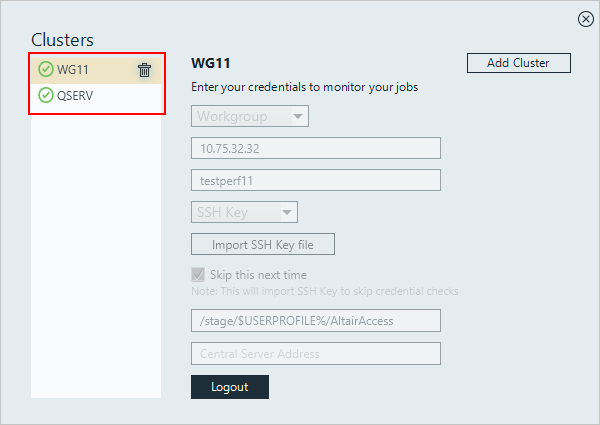
-
Find the cluster you want to remove and click
 next to its name.
The cluster is removed.
next to its name.
The cluster is removed.