Free Trial Limits
Your SmartWorks IoT trial account has default limits for each Space. The limits apply to Spaces, that is, available resources like connected devices, Users, Developers, and Edge Nodes within each Space.
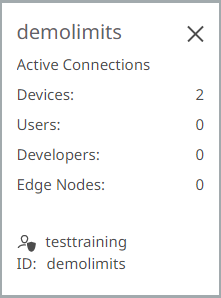
Figure 1. Space Card Information
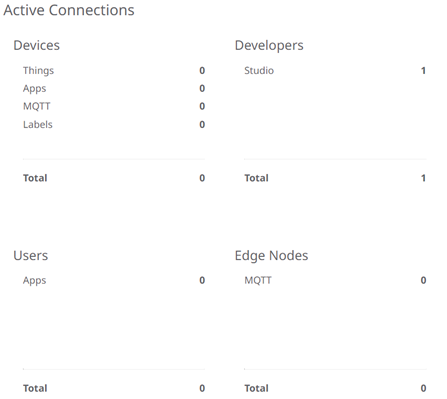
Figure 2. Space Settings Information
- Devices: are hardware devices, such as sensors, gadgets, appliances and other machines that collect and exchange data with the platform via HTTP or MQTT protocols. You can send data from up to 10 devices depending on your token usage for Things, Apps, number of Things connected via MQTT, and Labels connected via MQTT.
Limits Summary
| Categories | Limits | Can be increased |
|---|---|---|
| Devices | 10 | Yes |
| Users | 5 | Yes |
| Developers | 2 | Yes |
| Edge Nodes | 2 | Yes |
Note that this limitation might change across time depending on the demand of other Users.
These Active Connections limits are updated in real-time and expires every 24 hours.
Examples
Devices
- Things
- When you connect your device with the platform and send data from a device
to the platform via HTTP by using Client ID and Client secret, this request
needs to be authorized. Altair SmartWorks IoT uses the OAuth2 protocol to
authenticate and authorize the user. With the client id and client secret a
token gets generated, and this token is the authorization key for sending
data. This will be counted as 1 Thing.
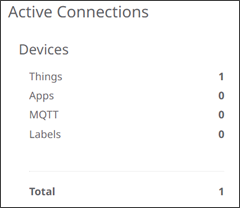
Figure 3. One Active Thing - Apps
- When you create an Apps to link SmartWorks IoT to external sources of information,
like AnythingDB, Excel workbook etc. it must supply SmartWorks IoT with an
access token before being able to communicate. This token is recorded under
Apps.

Figure 4. Active App Added - MQTT
- When you send a data from your device to the platform via MQTT or create a
Function to build
custom business logic and invoke it through MQTT Trigger, an access token
is generated and is recorded as an MQTT device.
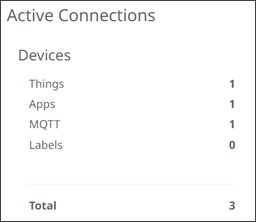
Figure 5. Active MQTT Device Added - Labels
- When you create a Labels and
use its MQTT credentials to code a Function for a multiple Thing and use the
Label information to invoke the Function, a token gets generated and is
reported under Labels.
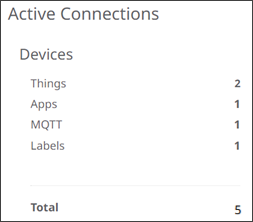
Figure 6. Active Label Added
Developers
Developers are Users currently using the Space. The limit for Developers is 2, that is, 2 Users can work concurrently in the same Space.
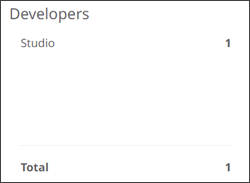
Figure 7.
Users
Users are front-end application users who accesses the front-end application and requests Application authorization tokens. The limit for Users is 5, that is, 5 users can request App authorization tokens at a time.
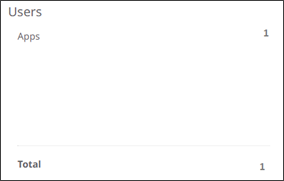
Figure 8.
Edge Nodes
Edge Nodes are the number of Clusters connected to MQTT. The limit for Clusters is 2 - you can connect up to 2 Clusters to MQTT.
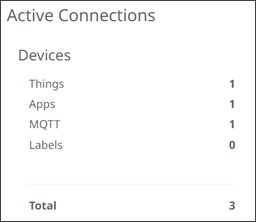
Figure 9. Active MQTT Device Added