Using the Microsoft Visual Studio Project to Compile the Executable
After CMake was used to generate the Microsoft Visual Studio project with all dependencies (linked libraries), build the project to create an executable.
-
[Optional] View the .cpp file in the editor by clicking
Solution Explorer tab (far right of the window) to
open the Solution Explorer panel and click
indoor_propagation.cpp.
Figure 1. The Solution Explorer panel in Microsoft Visual Studio. 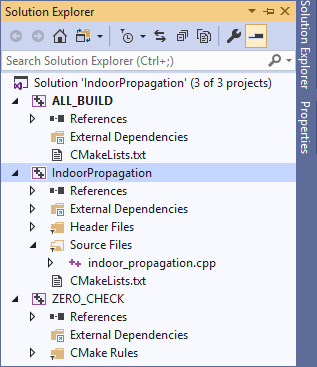
-
Specify the output folder for the executable.
-
Click .
The result is IndoorPropagation_debug.exe in the specified output folder.