Using CMake to Generate the Microsoft Visual Studio Project
CMake is an open-source, cross-platform tool that allows you to build and package software. It requires CMakelists.txt to generate build files.
- Download CMake from https://cmake.org/download/.
-
Run cmake-gui.exe.
The CMake dialog is displayed.
Figure 1. The CMake dialog. 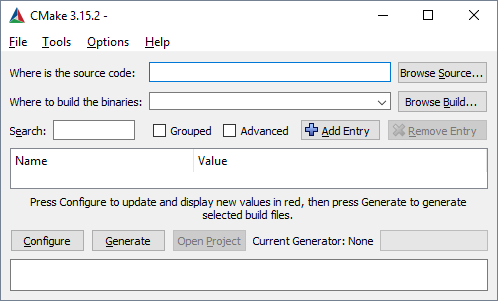
-
In the Where is the source code field, browse to the
folder containing CMakeLists.txt.
Note: For example:
%FEKO_HOME%\api\winprop\examples\Indoor_propagation.
-
In the Where to build the binaries field, browse to the
folder where you want the executable to be built (you might need to create a new
folder).
Note: For example:
%FEKO_HOME%\api\winprop\examples\Indoor_propagation\Build.
- Click Configure.
- Under Specify the generator for this project, select your Microsoft Visual Studio version.
- Click Finish.
- After the configuration is complete, click Generate.
-
Click Open project to open the solution in Microsoft Visual Studio.
Microsoft Visual Studio is launched.
- Exit CMake.