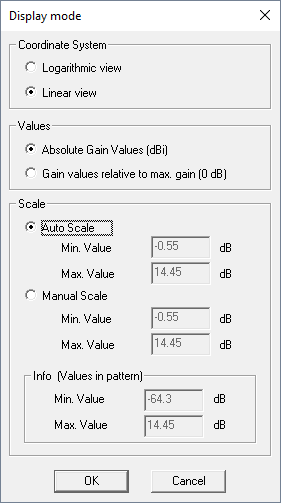Display of 3D Patterns
After the 3D antenna pattern is read, you must define the settings for the display.
The same dialog is shown after clicking the Scale button on the control panel. So the settings can also be adjusted later.
First, the coordinate system must be selected used for the display. This is similar to the 2D pattern mode.
The second radio button selects if the pattern is displayed relative to the maximum gain of the pattern or if absolute gain values (in dBi) are displayed.
The scale can be defined in the third section. Maximum and minimum gain can either be auto-scaled or manually defined. For information, the maximum and minimum gain in the file is also displayed, so you can see which range is required to get a correct impression of the pattern.