Specifying the Output Folder for the Prediction Results
Specify the folder for the prediction results to be computed using the dominant path model.
- Click the Propagation tab.
-
Specify the output folder for the results to be computed using the dominant path model.
- Under Output Directory / Basic Filename for Propagation Results, in the Directory field, change the default PropName to Results\Prop03_DPM.
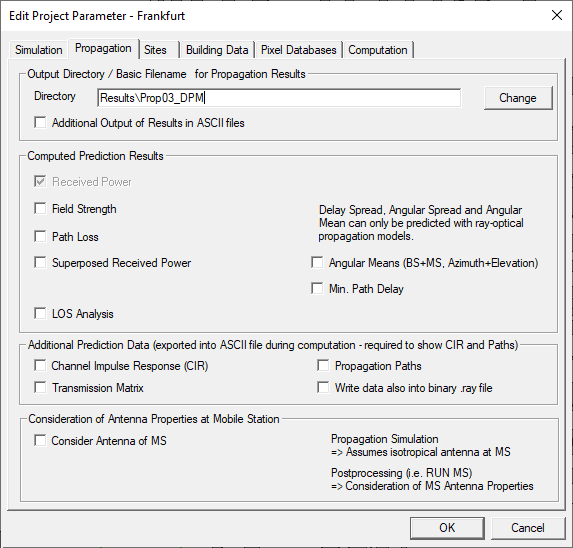
Note: Keep the dialog open to define additional project parameters.