Verifying All Building Heights
Verify that all building heights are correct.
-
View all building heights using one of the following workflows:
- On the Settings menu, click
 Local Settings (Display of data).
Local Settings (Display of data). - On the Edit toolbar, click the
 Local Settings (Display of data) icon.
Local Settings (Display of data) icon.
The Display Settings dialog is displayed.Figure 1. The Display Settings (Layout tab) dialog. 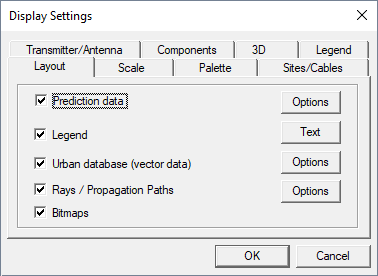
- On the Settings menu, click
-
Next to the Urban database (vector data) check box,
click Options.
The Display of Buildings dialog is displayed.
Figure 2. The Display of Buildings dialog. 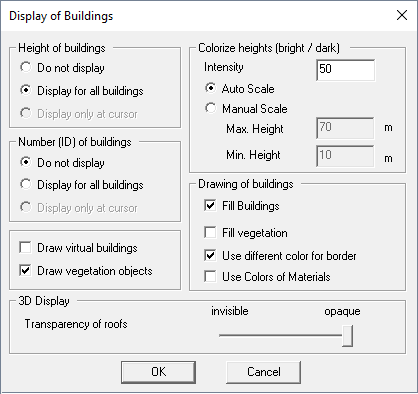
- Under Height of buildings, click Display for all buildings.
- Click OK to close the Display of Buildings dialog.
- Click OK to close the Display Settings dialog.
-
Confirm that all buildings heights are correct.
Figure 3. The height of each building is displayed. Zoom in to read specific values. 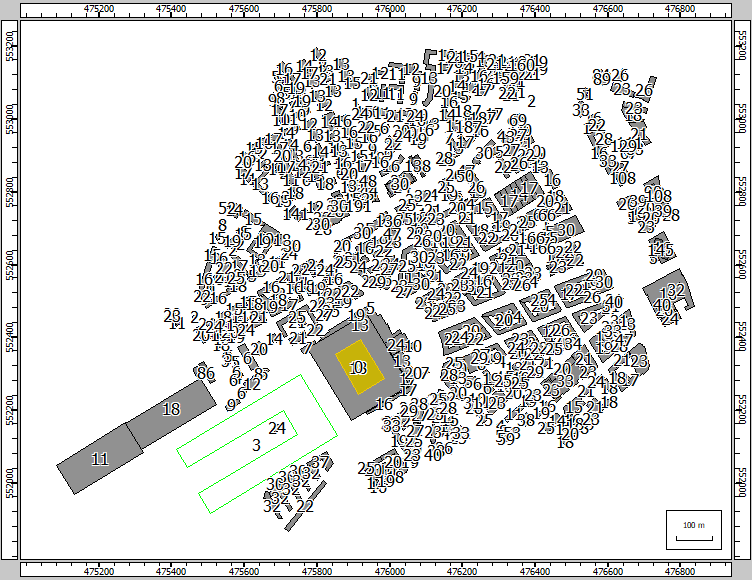
Note: All building heights are displayed using rounded values. - Disable the display of all building heights by repeating Step 1 to Step 3, but click Do not display.