Annotation
Insert a general annotation. This is useful for labeling the parts of your model.
- On the ribbon, click the Drawing tab.
-
Click the Annotation icon.
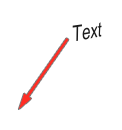
- Click to place the arrow point.
- Click to place the text point.
-
Edit the annotation:
To Do this Change content of the text In the guide bar, enter the Text. Change the dimension style In the guide bar, select a Leader: - None
- Arrow (default)
- Circle
- Dot
- Slash
- < >
- Triangle
- Right-click and mouse through the check mark to exit, or double-right-click.