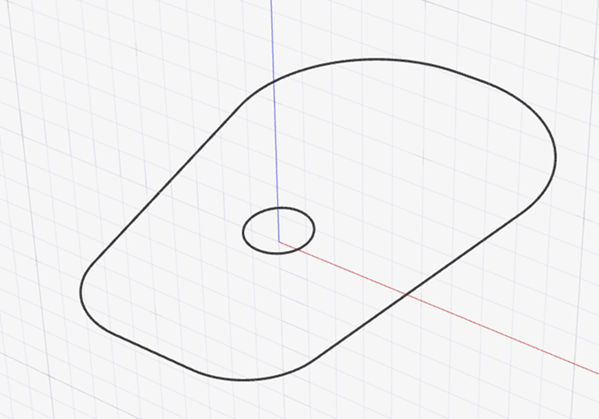Trim Pierce
Define trim and pierce features of the part.
-
On the Die Design ribbon, select the Part tool.
Selectable edges are highlighted in blue.
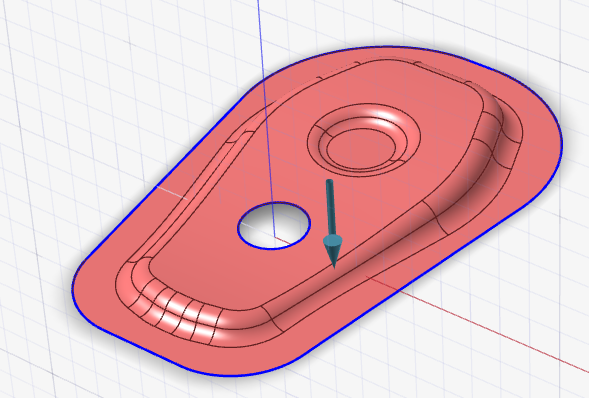
-
In the guide bar, choose an edge selection method:
- Tangent Selection: When you click an edge, all tangent edges are automatically selected.
- Chain Selection: When you click an edge, all connected edges are automatically selected.
- Single Selection: When you click an edge, only one edge is selected at a time.
-
Select the edges where you would like to define the trim line.
Selected edges are highlighted in black.
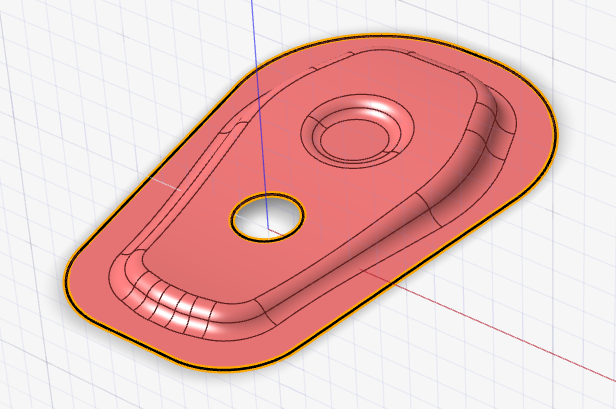
-
Right-click and mouse through the check mark to exit, or double-right-click.
Selected edges are extracted and designated as trim features in the model browser.
To Do this Only view the trim line in the modeling window - In the model browser, click the icon next to the assigned part to hide it from the modeling window view.
- The trim line remains.