Principal Axes
The principal axes or global axes are the x, y, and z axes in the View Rotator.
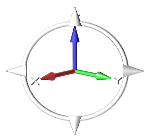
Click the Rotate to Closest Principal Axes
 icon in the view controls, or press N.
icon in the view controls, or press N.
- The first click rotates the view to the closest planar axes and fits the selected object(s) in the view.
- Successive clicks toggle between fitting just the selected object(s) in the view and fitting the entire model.