Schematic Verification
If there is a schematic verification process in the design project, the verification will be performed automatically after generating schematic outputs.
However, the verification conditions should be set in the process settings when registering the design project.
After checking in, the generated outputs are shown in the design status page.
- Click
 to display the schematic design. PollEx Logic will
be executed and show the schematic design.
to display the schematic design. PollEx Logic will
be executed and show the schematic design. - Click
 to display the parts list extracted from the
schematic design. The list is shown as a BOM data format and for more detail,
refer the UBMS guide.
to display the parts list extracted from the
schematic design. The list is shown as a BOM data format and for more detail,
refer the UBMS guide. - Click
 to display the netlist extracted from the schematic
design.
to display the netlist extracted from the schematic
design. - Click
 to display the rule information of verification
criteria.
to display the rule information of verification
criteria. - Click
 to display the verification results. PollEx Logic
will be invoked and display the results.
to display the verification results. PollEx Logic
will be invoked and display the results. - Click
 to re-run the verification.
to re-run the verification.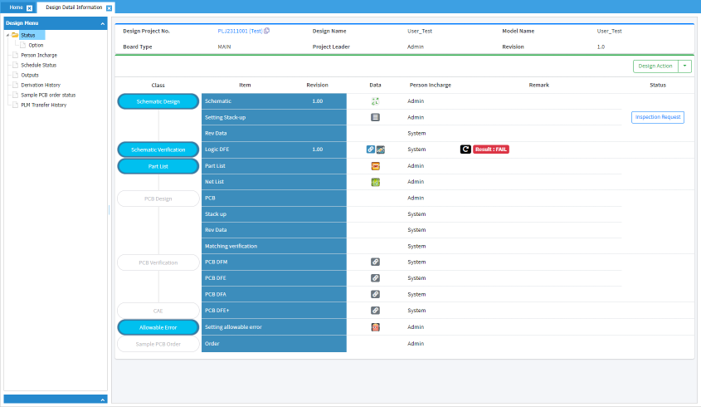
Figure 1. - Click
 to check the verification results (Fail
List).
to check the verification results (Fail
List).