Design Project Change
-
Click Design Project Change.
You can change the existing design project information.
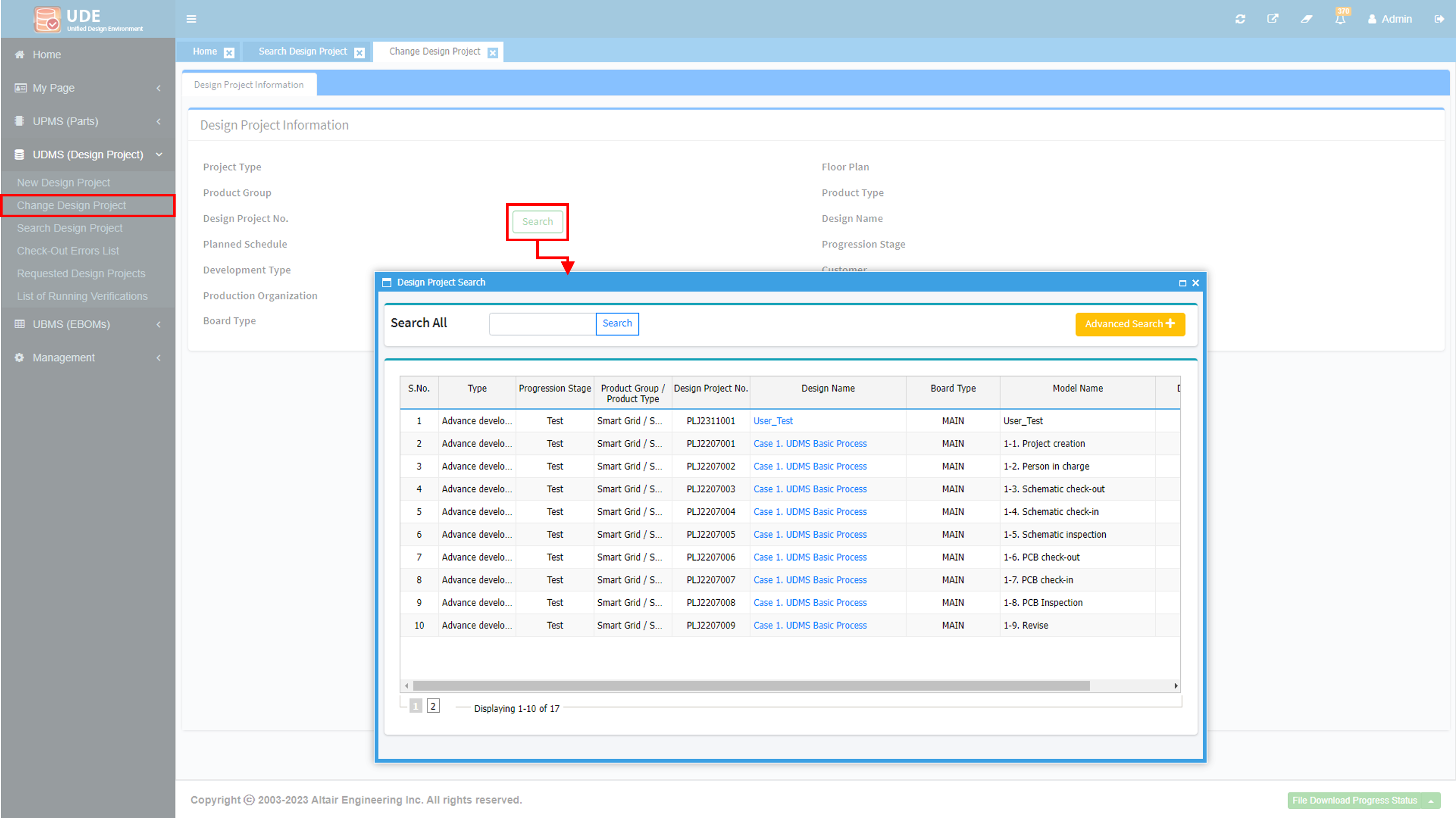
Figure 1. -
Click Search and select the project to change.
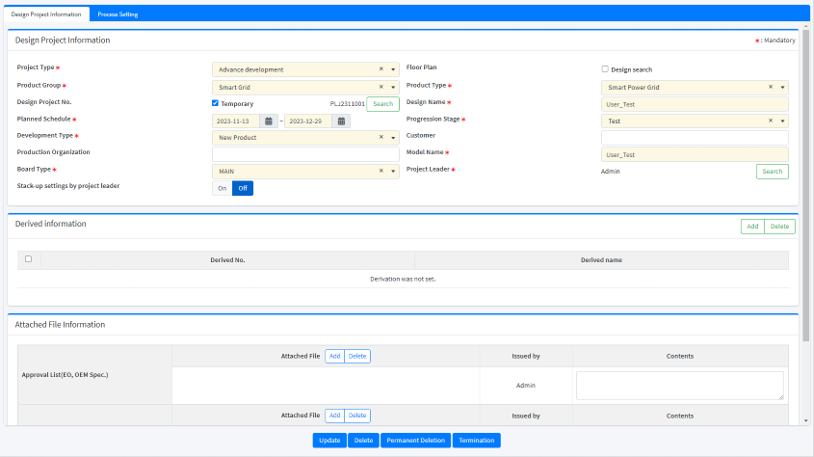
Figure 2.The contents are the same with the create design project except the following four functions:- Modification: Change the design project information.
- Delete: Delete the project temporarily. The deleted project is not
shown in the list anymore, but it can be restored when needed.
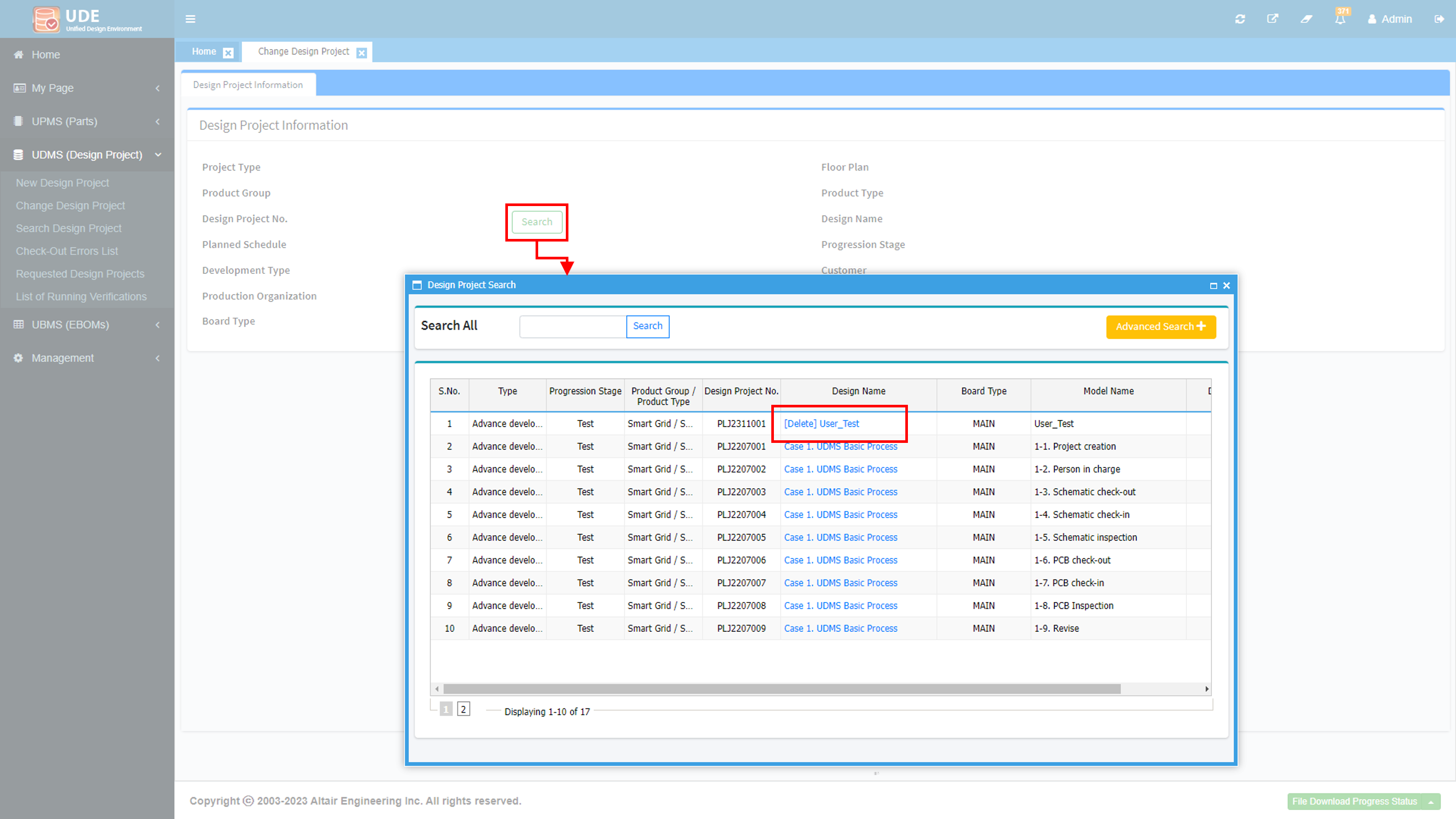
Figure 3.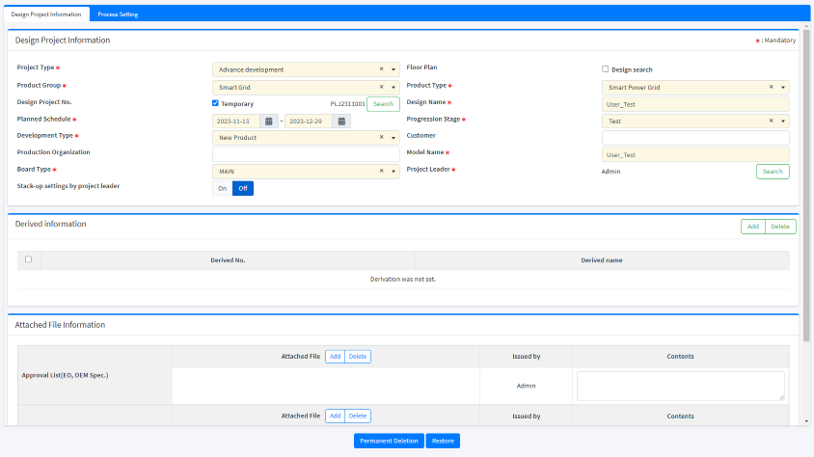
Figure 4. - Permanent Deletion: Delete the project permanently and it can not be restored.
- Termination: Hold the project.