Schematic Design Check-Out
The design process starts from check out the schematic design. Only the person in charge can check out and check in.
Click Schematic Design in the status menu to check out.
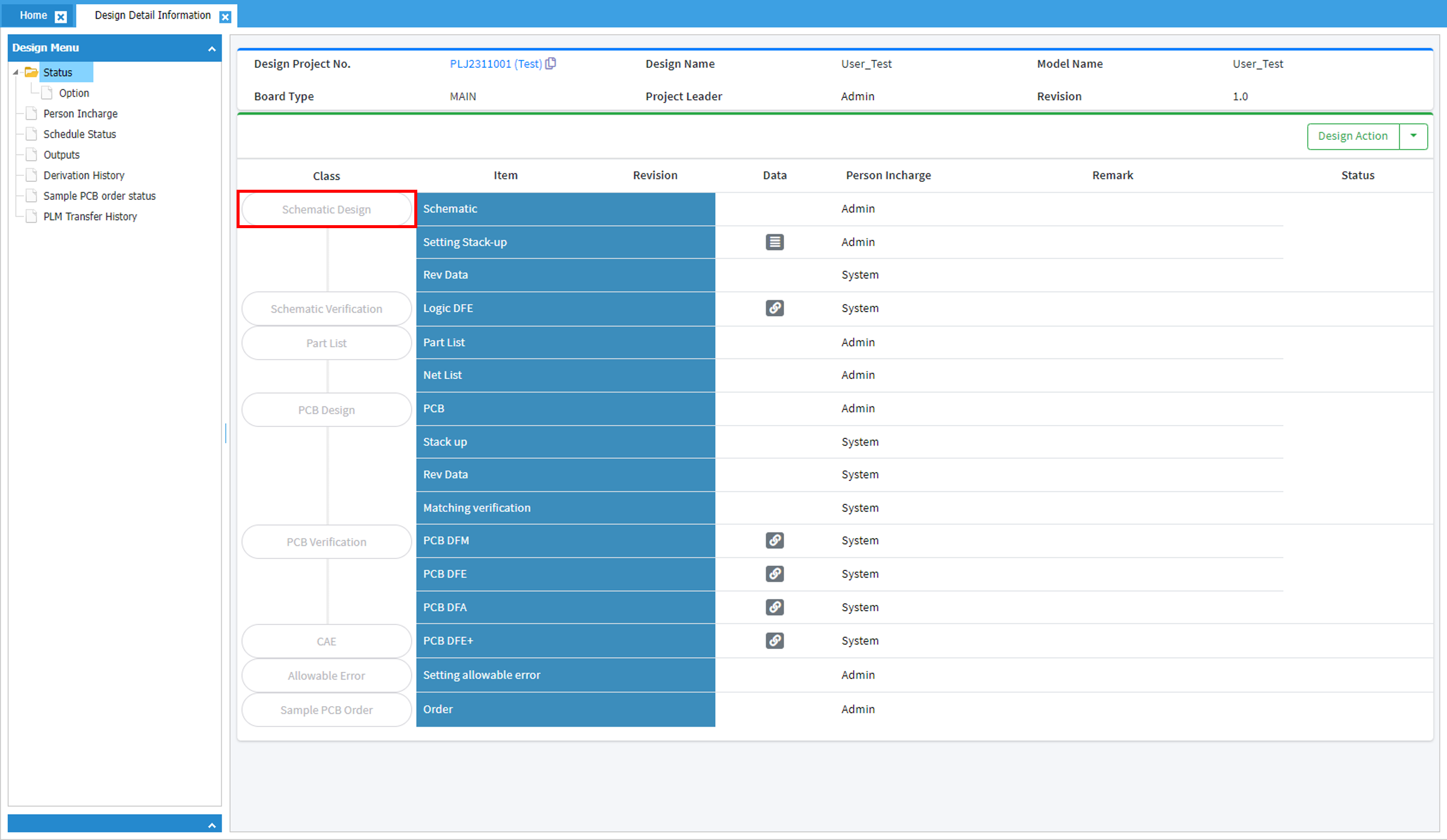
Figure 1.
Click Check Out to download the schematic design. For new projects, no data is downloaded when you first check out. Once a schematic design is checked in, download the data on the server.
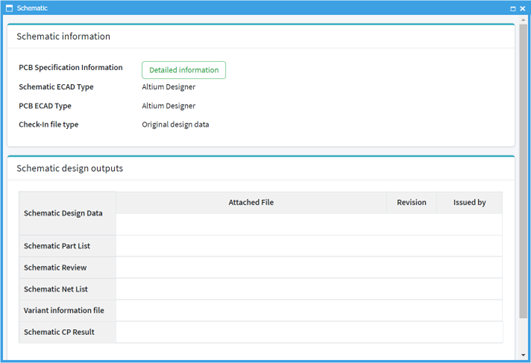
Figure 2.
After checking out, the status is changed.