About Change History
Data Prep Studio tracks all transformations that you carry out on a table, including those performed in the Preview and Prepare windows as well as in the Joining and Appending stages, and logs these in a change history list.
A change history is a record of all of the changes that have been made to a table or column, including any filter and row selection applied prior to loading. This list can be reapplied to any table that has columns of the same names and data types in the same order. Change histories may be imported and exported and applied to tables similar to that from which the imported/exported change history was created.
Using the change history, you can:
-
have a ready audit trail so you can review the transformations you have carried out,
-
undo changes,
-
apply changes to other columns in other tables within the Prepare Window, and
-
create a library of changes that you can export, import, and reuse in a different workspace
The Change History panel provides several tools that help you work with changes.
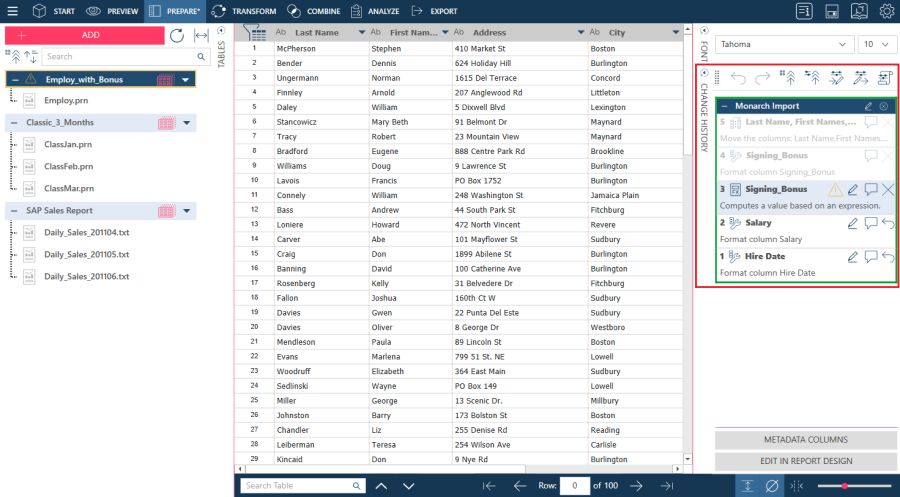
The table below describes these tools.
|
Tool |
Description |
|
GENERAL TOOLS |
|
|
|
Allows you to drag and drop the entire Change History list to another compatible table. When this is done, all of the changes indicated in the list are applied to all of the columns of the new table. |
|
|
Reverses the last change to the Change History list (e.g., addition of new change, grouping of changes, movement of a change up/down the Change list) |
|
|
Reverses the last undone change to the Change History list. |
|
|
Collapses or expands change groups. |
|
|
Imports a change list that is applied to all of the columns of the table into which it is imported. |
|
|
Exports a change list. |
|
|
Allows you to add/edit macros. |
|
CHANGE-SPECIFIC TOOLS |
|
|
|
Reverses the selected change. Note that all changes that appear above a change that is to be undone are also reversed. This tool specifically concerns column changes added to the Change History List. |
|
|
Launches a dialog that can be used to modify the selected change. |
|
|
Launches a text field into which you can enter a comment or description of the change applied. |
Related Links
© 2025 Altair Engineering Inc. All Rights Reserved.
 Drag-and-drop handle
Drag-and-drop handle Undo change
Undo change Redo change
Redo change Collapse/
Collapse/ Expand change group
Expand change group Add or Edit Macros
Add or Edit Macros Edit change
Edit change Object description
Object description