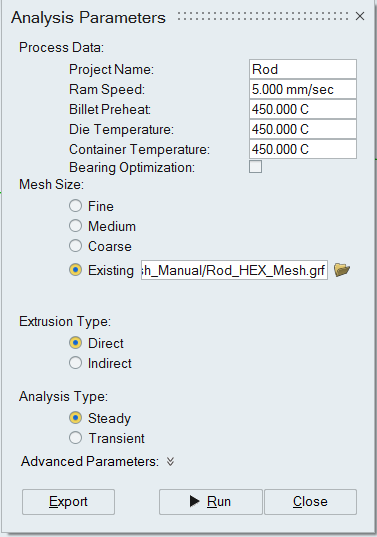How Do I Use Existing Mesh in Altair Inspire Extrude?
- Export Parasolid file from Inspire Extrude. Generate the mesh using this CAD. This makes sure that the CAD in Inspire Extrude is the same that we are using for meshing.
- Mesh the model manually and export as GRF/FEM/BDF.
- Return to Inspire Extrude and load the parasolid.
- Make sure the geometry components and meshed components match.
- Verify the unit set in IE is the same as the incoming mesh.
-
Click Submit job for simulation on the
Analysis tool and select
Existing for Mesh Size then
select the exported GRF file from above.