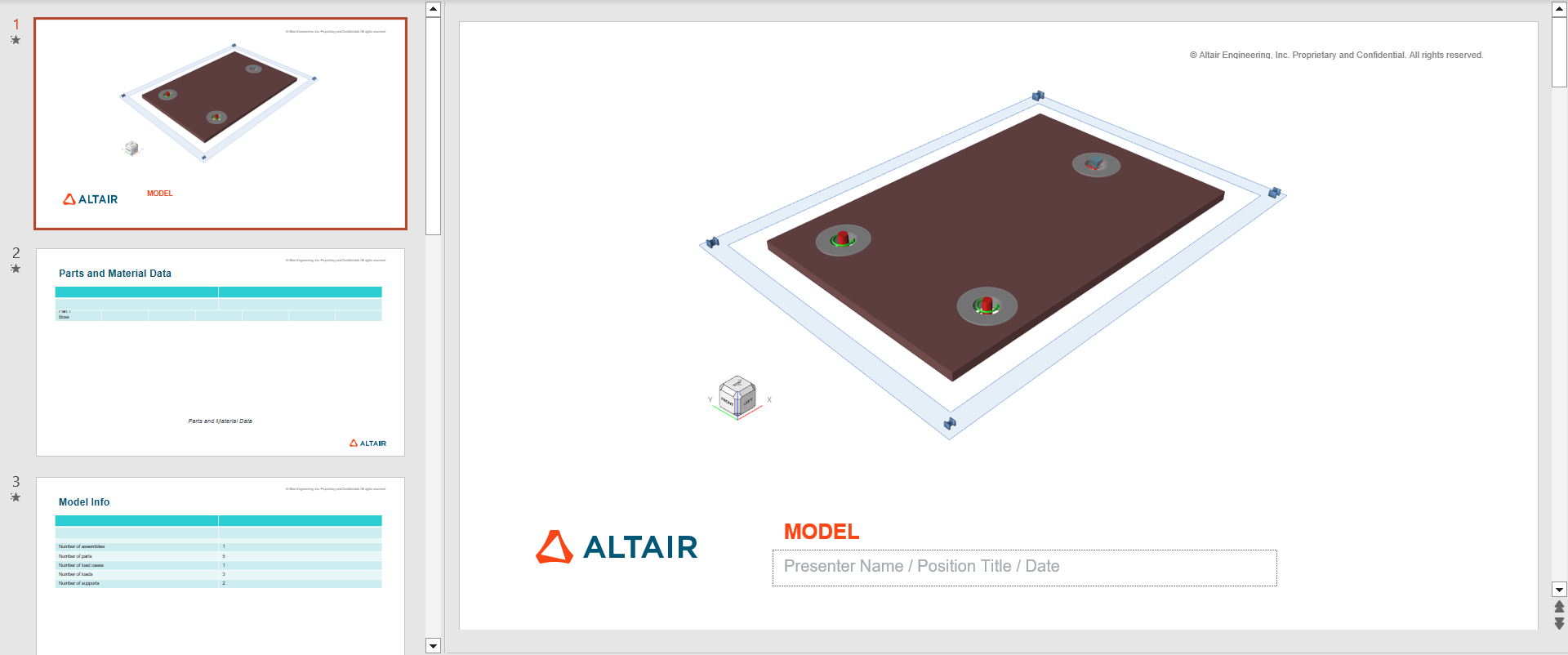Create a Quick Report
Generate a structural analysis report using the saved settings. You can export as a PPT or PDF. The report includes material data; model info; run settings; load case info and images; and results.
- To customize the report settings, see Customize the Report Settings and Create a Report.
-
On the Structures ribbon, select Quick Report.

- Browse to the location where you want to save the file. The default location is C:\Documents\Altair\reports.
- Enter the file name.
-
Choose a file format:
- PPTX
- Click Save.