Export
Export a file containing the prepared part and/or supports for 3D printing.
-
Click the Export
 icon.
Tip: To find and open a tool, press Ctrl+F. For more information, see Find and Search for Tools.
icon.
Tip: To find and open a tool, press Ctrl+F. For more information, see Find and Search for Tools. -
Select the desired file path and extension. Note that parts and supports are
saved to different files, and you can choose which files to export.
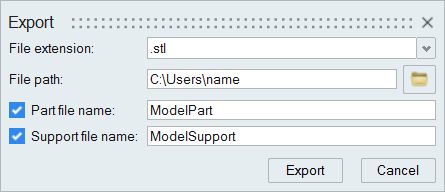
- Click Export.