Entity Selector
Use the entity selector to specify which type of object you are able to select.
In idle mode, the entity selector limits your selection to a single object type in the modeling window. For example, if the entity selector is set to Elements, only elements are available for selection. If it is set to Nodes, you can draw a window around the entire model and only the nodes will be selected. After performing a selection, the number of selected objects appears in parenthesis.
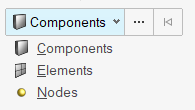
The entity selector does not affect your selection in a browser. You're also able to select multiple objects of different types in a browser.
When working in a panel, the entity selector in the modeling window is disabled and the yellow panel selectors take precedence.